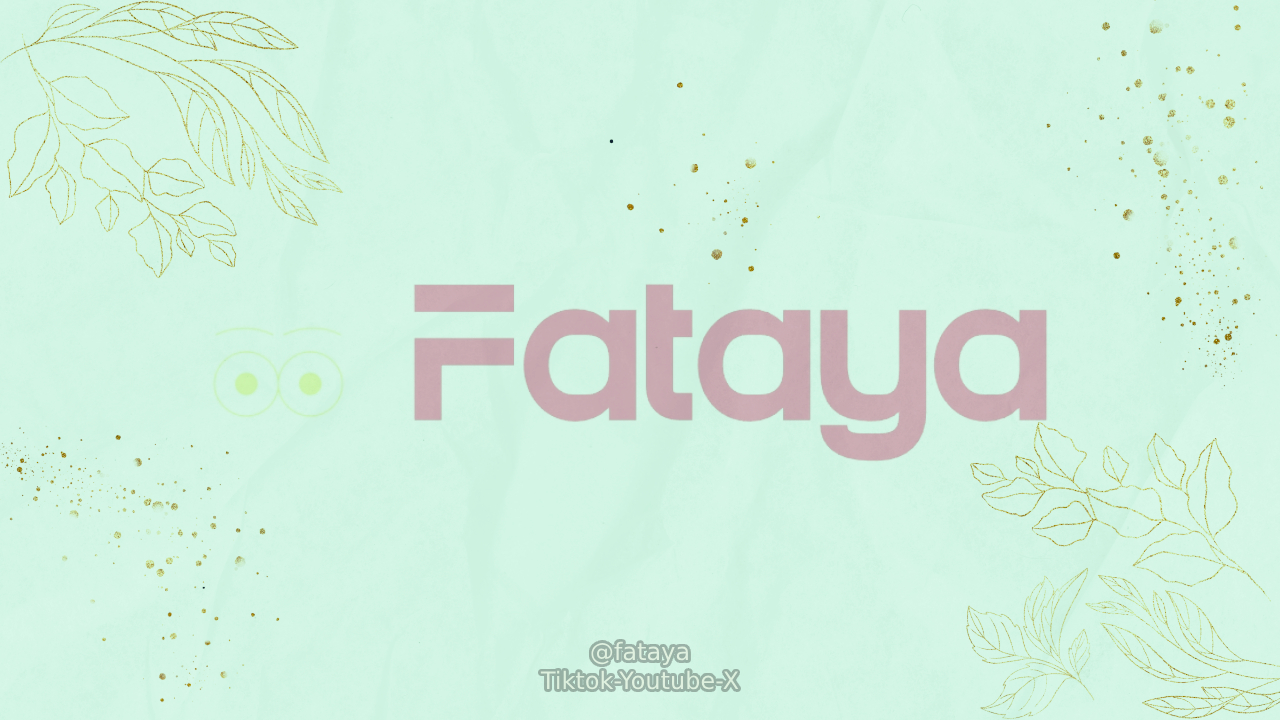When it comes to ecommerce, product photography plays a crucial role in attracting customers and driving sales. High-quality images that accurately showcase your products can significantly impact a customer’s decision-making process. In this article, we will explore the best practices for ecommerce product photography to help you create visually appealing and persuasive images that drive conversions.
Use High-Quality Equipment
Investing in good photography equipment is essential for capturing clear and professional-looking product images. A high-resolution DSLR camera, tripod, and appropriate lenses can greatly enhance the quality of your photographs.
When selecting a camera, opt for one with a high megapixel count to ensure sharp images. Additionally, consider investing in a tripod to minimize camera shake and maintain consistency in framing. Different lenses can provide various perspectives and focal lengths, allowing you to capture your products effectively.
Choosing the Right Camera
When choosing a camera for ecommerce product photography, it’s important to consider factors such as resolution, sensor size, and image stabilization. Higher resolution cameras produce more detailed images, making your products appear more appealing and professional. Cameras with larger sensors enable better low-light performance, which is useful when shooting in indoor environments.
Image stabilization is crucial for handheld photography, as it helps prevent blurry images caused by camera shake. Consider cameras with built-in stabilization or lenses with stabilization capabilities.
Investing in Lenses
The choice of lens depends on the type of product you are photographing and the desired effect. A versatile lens for product photography is a 50mm prime lens, known for its sharpness and versatility. It allows you to capture products from various angles and create a shallow depth of field to emphasize details.
If you need to capture smaller products or highlight intricate details, consider using a macro lens. Macro lenses offer a high level of magnification, enabling you to capture tiny details with exceptional clarity.
Wide-angle lenses are ideal for capturing larger products or providing a contextual view. They allow you to show products in their environment, giving customers a better sense of scale and context.
Optimize Lighting
Proper lighting is key to highlighting the details of your products. It sets the mood, enhances colors, and ensures that your products look their best. While natural light is often the best option, it may not always be available or consistent.
Indoor product photography often requires artificial lighting to achieve consistent results. Consider using lighting kits with diffusers or softboxes to mimic the soft, even lighting of natural light. These kits typically include multiple lights, allowing you to control the intensity and direction of light to create the desired effect.
Understanding Lighting Techniques
In addition to having the right equipment, understanding lighting techniques can greatly improve your ecommerce product photography. Here are a few techniques to consider:
1. Soft Lighting
Soft lighting creates a flattering and even illumination on your products. It minimizes harsh shadows and highlights the details without overwhelming them. To achieve soft lighting, use diffusers, softboxes, or shoot near a large window with indirect sunlight.
2. Hard Lighting
Hard lighting creates strong contrasts between light and shadow, resulting in a dramatic effect. It can be useful for certain products that require a bold and edgy look. Achieve hard lighting by using direct light sources, such as spotlights or bare bulbs.
3. Backlighting
Backlighting involves placing the light source behind the product, creating a glowing effect around the edges. This technique can add depth and dimension to your images. Experiment with backlighting by placing a light source behind a translucent object or using a lightbox.
4. Three-Point Lighting
Three-point lighting is a classic technique used in photography and cinematography. It involves using three light sources: a key light, a fill light, and a backlight. The key light is the primary light source, illuminating the product. The fill light fills in the shadows created by the key light, while the backlight separates the product from the background.
5. Light Tent or Lightbox
A light tent or lightbox is a portable and easy-to-use solution for achieving consistent lighting. It is a translucent box that diffuses light, creating soft and even illumination on the product. Light tents are particularly useful for small to medium-sized products, eliminating harsh shadows and reflections.
Clean and Prepare Products
Before photographing your products, it’s essential to ensure they are clean and free from any dust, fingerprints, or imperfections. A well-prepared product not only looks more appealing but also reduces the amount of post-processing required.
Product Cleaning
Depending on the type of product, different cleaning methods may be required. Here are some general guidelines:
Clothing and Fabrics
For clothing and fabrics, ensure they are freshly laundered, ironed, and free from wrinkles. Use a lint roller to remove any visible lint or debris.
Electronics and Appliances
For electronics and appliances, use a microfiber cloth or specialized cleaning solution to remove fingerprints, dust, and smudges. Pay attention to reflective surfaces, such as screens or glossy finishes, as they tend to show more imperfections.
Jewelry and Accessories
Jewelry and accessories should be polished and free from tarnish or scratches. Use a jewelry polishing cloth to remove any dirt or residue.
General Cleaning Tips
Regardless of the product type, here are some general cleaning tips to follow:
1. Use Compressed Air
Compressed air can be used to remove dust and debris from hard-to-reach areas, such as crevices or small gaps.
2. Avoid Harsh Chemicals
When cleaning products, avoid using harsh chemicals that could damage the materials. Opt for gentle cleaning solutions or consult the manufacturer’s recommendations.
3. Handle Products with Care
When handling products, use clean gloves or handle them with clean hands to avoid leaving fingerprints or smudges.
By thoroughly cleaning and preparing your products before photography, you can ensure they look their best and capture customers’ attention.
Choose the Right Background
When photographing your products, the background you choose can greatly impact the overall aesthetic and focus of the image. A clean and simple background allows your products to stand out and ensures the focus remains on the item being sold.
White or Neutral Backgrounds
White or neutral backgrounds are commonly used in ecommerce product photography as they create a clean and professional look. White backgrounds, in particular, provide a minimalist and versatile backdrop that suits a wide range of products.
When using a white background, ensure it is uniformly lit to avoid variations in brightness. Use diffused lighting or light tents to achieve an even illumination across the background.
Colored Backgrounds
While white backgrounds are popular, don’t be afraid to experiment with colored backgrounds that complement your products. Colored backgrounds can add visual interest and create a unique brand identity.
When choosing a colored background, consider the product’s color and contrast. Select a background color that enhances the product’s features and makes it visually appealing. Ensure there is enough contrast between the product and the background to avoid blending or losing focus.
Textured Backgrounds
Textured backgrounds can add depth and interest to your product images. Consider using materials such as wood, fabric, or stone to create a visually appealing and tactile backdrop.
When using textured backgrounds, ensure they do not overpower the product or distract from its features. The texture should complement the product and enhance its visual appeal.
Shoot from Multiple Angles
Providing customers with a comprehensive view of your products is essential for online sales. By capturing images from multiple angles, you allow customers to visualize the product in more detail and make a more informed purchasing decision.
Front and Center
Start by capturing the product from a front-facing angle, showcasing its most prominent features. This angle provides the most straightforward and familiar view for customers, allowing them to quickly assess the product’s overall design and appearance.
Side and Back
Next, capture the product from the side and back angles to provide a more complete understanding of its shape, dimensions, and any additional features. These angles are particularly important for products with unique or intricate designs.
Top and Bottom
For products that have distinct top or bottom features, capture images from these angles to provide a complete view. This is especially relevant for items such as shoes, bags, or electronic devices.
Close-Up and Detail Shots
Zoom in and capture close-up shots of important product details, such as textures, patterns, or intricate designs. This helps customers understand the quality and unique features of your products.
For example, if you are selling clothing, capture close-ups of the stitching, buttons, or fabric texture. If you are selling jewelry, focus on capturing the fine detailsof the gemstones or intricate metalwork.
360-Degree Views
Incorporating 360-degree views can provide customers with an interactive and immersive experience. This allows them to virtually rotate the product and examine it from all angles, simulating the in-store experience.
To capture 360-degree views, you can use specialized equipment or software. This technique is particularly effective for products with intricate details or unique shapes that require a closer examination.
Product in Use
In addition to capturing static images, consider showing your products in use or being worn by models. Lifestyle or contextual images help customers visualize how the product fits into their lives and create a connection with it.
For example, if you sell clothing, show models wearing the garments in different settings or performing activities related to the product. This allows customers to envision themselves wearing the item and helps them understand its fit and style.
Capture Product Details
Highlighting the details of your products is crucial for ecommerce product photography. Customers want to see the quality and unique features of the items they are considering purchasing. By capturing product details, you can instill confidence and provide a more comprehensive understanding of the product.
Zoom In on Details
Zoom in and capture close-up shots of specific product details that set your items apart. This could include intricate patterns, textures, engravings, or unique finishing touches.
For example, if you sell handmade ceramics, focus on capturing the delicate brushstrokes or the fine details of the glaze. If you sell watches, zoom in on the intricate dial or the precision of the watch hands.
Highlight Unique Features
Identify the unique selling points of your products and ensure they are prominently featured in your images. These features could be the key selling points that differentiate your products from competitors.
For example, if you sell skincare products, highlight specific ingredients or the innovative packaging design. If you sell electronics, showcase the cutting-edge technology or any additional functionalities that make your products stand out.
Showcase Material Quality
If your products are made from high-quality materials, make sure to capture their characteristics in your images. Customers often value the feel and durability of the materials used.
For example, if you sell leather goods, capture images that showcase the texture, suppleness, and craftsmanship of the leather. If you sell wooden furniture, highlight the grain patterns and the smoothness of the finish.
Photograph Packaging and Accessories
If your products come with packaging or additional accessories, include images that showcase these elements. Customers appreciate transparency and want to know exactly what they will receive.
For example, if you sell beauty products, display images of the product packaging, labels, and any accompanying accessories, such as brushes or applicators. If you sell tech gadgets, include images of the product box, cables, and user manuals.
Show Products in Use
Showcasing your products in real-life scenarios or being used by customers can significantly enhance the appeal and relatability of your offerings. By demonstrating the practicality and functionality of your products, you create a stronger connection with your audience.
Lifestyle Photography
Incorporate lifestyle photography to show how your products fit into everyday life. Create scenes that reflect the target demographic’s lifestyle and aspirations.
For example, if you sell fitness apparel, capture images of people exercising or participating in outdoor activities while wearing your products. If you sell home decor items, show your products integrated into beautifully designed interiors.
User-Generated Content
Encourage your customers to share their own photos of your products and incorporate them into your ecommerce platform. User-generated content adds authenticity and social proof, as it showcases real people enjoying and endorsing your products.
For example, create social media campaigns or contests that encourage customers to post photos of themselves using your products. Feature these customer photos on your website and social media channels to build trust and engage your audience.
Video Demonstrations
Consider creating videos that demonstrate how to use or assemble your products. Videos can provide a more dynamic and immersive experience for customers, allowing them to better understand the functionality and versatility of your offerings.
For example, if you sell kitchen appliances, create videos that showcase different cooking techniques or recipes using your products. If you sell beauty tools, demonstrate how to achieve specific looks or apply makeup using your tools.
Maintain Consistency
Maintaining consistency in your ecommerce product photography is important for creating a cohesive and professional brand image. Consistency helps establish recognition and trust with your audience, making it easier for them to identify your products across different platforms and marketing channels.
Create Photography Guidelines
Establish a set of photography guidelines that outline the desired style, lighting, angles, and backgrounds for your product images. These guidelines serve as a reference for yourself or any photographers you work with, ensuring consistency across all your product photography.
Include sample images that exemplify the desired aesthetic and provide clear instructions on how to achieve the desired results. Continuously update and refine these guidelines as your brand evolves.
Use Templates and Guides
Using templates and guides can help you maintain consistency in terms of framing, composition, and dimensions for your product images. Templates can be created in image editing software or even physically printed and used as overlays during photography sessions.
By using templates, you can ensure that your products are consistently positioned and scaled within the frame, regardless of who is taking the photographs.
Match Lighting and Color Balance
Consistency in lighting and color balance is crucial for creating a cohesive and professional appearance across all your product images. Ensure that the lighting setup and color correction are consistent across different shooting sessions and editing processes.
When shooting in different environments or at different times, use color correction tools or settings to match the white balance and color temperature. This helps create a unified look, especially when customers view multiple product images side by side.
Consistent Backgrounds
Using consistent backgrounds is essential for maintaining a cohesive brand image. Stick to a specific color, style, or texture for your backgrounds to create a unified and recognizable look.
Whether you choose a white background, colored backdrop, or textured surface, ensure that it remains consistent across all your product images. This consistency helps create a visually appealing and professional online store experience.
Optimize Image Size and Format
Optimizing your product images for the web is crucial for both user experience and search engine optimization. By ensuring that your images load quickly and display properly on various devices, you can enhance the overall performance and accessibility of your ecommerce store.
Compress Images without Compromising Quality
Compressing your images helps reduce file sizes, allowing them to load faster on your website. However, it’s important to find the right balance between compression and image quality.
Use image editing software or online tools to compress your product images without significantly compromising their visual appeal. Aim for a balance where the file size is minimized, while the image remains clear and detailed.
Save Images in Web-Friendly Formats
Save your product images in formats that are optimized for web use. The most commonly used image formats for the web are JPEG and PNG.
JPEG is suitable for images with numerous colors and gradients, such as photographs. It offers good compression while maintaining reasonable image quality.
PNG is ideal for images with transparency or a limited color palette, such as logos or graphics. It provides lossless compression, preserving the image quality but resulting in larger file sizes compared to JPEG.
Responsive Image Sizes
Ensure that your product images are responsive and adapt to different screen sizes and resolutions. This is crucial, as more customers are browsing and shopping on mobile devices.
Use CSS or responsive design techniques to ensure that your product images scale and display correctly on various devices, ranging from smartphones to tablets and desktop computers.
Implement Lazy Loading
Lazy loading is a technique that delays the loading of images until they are needed. This can significantly improve page loading times, especially for websites with numerous product images.
By implementing lazy loading, you prioritize loading the images that are visible to the user on their screen, while delaying the loading of off-screen images. This reduces the initial page load time and improves the overall user experience.
Provide Multiple Views
Offering multiple views of your products allows customers to examine them thoroughly and gain a better understanding of their features and appearance. By providing a comprehensive visual representation, you can instill confidence and reduce uncertainty in the purchase decision process.
Front, Back, and Side Views
Include images that showcase the front, back, and side views of your products. This allows customers to assess the overall design, shape, and size from different angles.
For example, if you sell clothing, provide images that show the front, back, and side profile of the garment. This gives customers a complete view of the item and helps them assess the fit and style.
Zoom and Detail Views
In addition to standard product views, offer zoom-in functionality oradditional images that focus on specific details or features of your products. This enables customers to closely examine the quality and craftsmanship of your items.
For example, if you sell jewelry, provide close-up images of the intricate design, gemstones, or clasp mechanism. If you sell electronics, include images that highlight the ports, buttons, or control panels.
Color and Variation Options
If your products come in different colors or variations, display images that represent each option. This allows customers to visualize the available choices and make a more informed decision.
For example, if you sell clothing in various colors, provide images of each color option to help customers choose their preferred shade. If you sell furniture with different fabric options, show images of the product in each available material.
Size and Dimensions
If size and dimensions are important factors for your products, include images that illustrate these aspects. Customers want to know the actual size and scale of the items they are purchasing.
For example, if you sell home decor items, provide images that show the product in a room setting, indicating its relative size compared to other objects. If you sell electronics, include images with measurements or include a reference object, such as a ruler, to provide scale.
Display Product Dimensions
Displaying product dimensions is crucial for ecommerce product photography, especially for items where size and fit are essential factors. Providing accurate and detailed dimensions helps customers determine whether the product meets their specific requirements.
Incorporate Dimensional Information
In addition to displaying dimensions as text, consider incorporating dimensional information directly into your product images. Overlaying measurements or graphical representations of scale can provide a visual reference for customers.
For example, if you sell furniture, place a graphic overlay on your product images that indicates the height, width, and depth of the item. If you sell clothing, include an overlay that shows the length of the garment or the size of specific features, such as the collar or sleeves.
Provide Clear and Accurate Measurements
When displaying product dimensions, ensure they are clear, accurate, and easy to understand. Use consistent units of measurement and provide information that is relevant to the product in question.
For example, if you sell appliances, provide dimensions in inches or centimeters, depending on your target market. If you sell clothing, include measurements such as bust, waist, and hip sizes, as well as the length of the garment.
Include Comparative Measurements
Comparative measurements can provide additional context for customers. Compare the dimensions of your products to common objects or familiar references to help customers visualize the size.
For example, if you sell luggage, include an image that shows the suitcase alongside a person to demonstrate its relative size. If you sell kitchenware, provide images that show the product next to common utensils or ingredients for scale comparison.
Use Props and Context
Using props and contextual elements in your product photography can enhance the visual appeal and help customers envision how the product fits into their lives. Props can create a relatable context and add an element of storytelling to your images.
Select Props that Complement Your Products
Choose props that are relevant to your products and align with your brand aesthetic. The props should enhance the overall composition and provide visual interest without overshadowing the main product.
For example, if you sell skincare products, include props such as natural elements like flowers or plants that evoke a sense of freshness and purity. If you sell home decor items, incorporate props that reflect the style and function of the product, such as books, candles, or decorative objects.
Create a Storytelling Narrative
Using props strategically can help create a storytelling narrative around your products. The props should convey a specific mood or scenario that resonates with your target audience.
For example, if you sell outdoor gear, include images of your products in natural settings, accompanied by props like camping equipment or hiking boots. This creates a narrative that showcases the adventurous and outdoor lifestyle associated with your products.
Show Product Functionality
Props can also be used to demonstrate the functionality and potential uses of your products. Showcasing how your products can be used in real-life scenarios helps customers understand their practicality and versatility.
For example, if you sell kitchen appliances, include images that show the product being used to prepare a meal, accompanied by props like fresh ingredients or cooking utensils. If you sell fitness equipment, show the product being used in a workout routine, with props like exercise mats or water bottles.
Show Packaging and Accessories
Displaying product packaging and any accompanying accessories provides customers with a complete understanding of what they will receive when purchasing your products. Transparency in showcasing packaging and accessories builds trust and reduces any uncertainty.
Include Images of Packaging
In addition to showcasing the product itself, include images of the packaging it comes in. This gives customers an idea of how the product will be presented upon delivery and adds to the overall brand experience.
For example, if you sell cosmetics, display images of the product packaging, such as the box or container. This helps customers assess the overall quality and presentation of the product.
Showcase Additional Accessories
If your products come with additional accessories, include images that highlight these items. This allows customers to understand the full value and functionality of the product.
For example, if you sell electronics, show images of the product alongside any cables, adapters, or remote controls that are included. If you sell fashion accessories like handbags, display images that feature any additional straps or pouches that come with the product.
Highlight Special Features
If the packaging or accessories have unique or special features, make sure to highlight them in your images. These features may add value or provide a distinctive selling point for your products.
For example, if your product packaging includes a magnetic closure or a built-in handle, capture images that showcase these features. If your clothing includes detachable accessories or interchangeable parts, display images that demonstrate the versatility and customization options.
Highlight Unique Selling Points
Every product has unique selling points that differentiate it from competitors. Highlighting these features in your product photography helps customers understand the value and benefits of choosing your products over others.
Identify Key Selling Points
Take the time to identify the key selling points of your products. These could be specific features, functionalities, materials, or design elements that set your products apart.
For example, if you sell smartphones, the key selling points might be a high-resolution camera, long battery life, or advanced security features. If you sell skincare products, the key selling points might include natural ingredients, cruelty-free certifications, or dermatologist recommendations.
Emphasize Unique Features
Once you have identified the unique selling points, make sure to emphasize them in your product photography. Showcase these features prominently to capture customers’ attention and communicate the value they provide.
For example, if you sell sports shoes with advanced cushioning technology, include images that highlight the cushioning system and its benefits for comfort and performance. If you sell home appliances with smart functionality, capture images that showcase the smart features and how they enhance the user experience.
Use Close-Up Shots
Close-up shots are particularly effective in highlighting unique features or intricate details. Zoom in on the specific area or feature you want to emphasize, allowing customers to see it clearly and appreciate its value.
For example, if you sell watches with intricate dials, capture close-up shots that showcase the fine craftsmanship and attention to detail. If you sell jewelry with unique gemstone settings, focus on close-ups that highlight the precision and beauty of the setting.
Incorporate Branding
Incorporating your brand’s logo or label into your product images helps reinforce brand recognition and creates a consistent visual identity. Branding elements in your product photography contribute to building trust and a sense of familiarity with your audience.
Strategically Place Your Branding
Place your brand logo or label in a visible and unobtrusive location within your product images. Find a placement that does not distract or overshadow the product itself but is still noticeable enough to reinforce your brand presence.
For example, you could position your logo at the corner of the image or incorporate it into the product packaging or label. This way, it remains present without overwhelming the overall composition.
Consistent Branding Across Images
Ensure that your branding remains consistent across all your product images. Use the same logo design, color scheme, and typography to maintain a cohesive brand identity.
Consistency in branding helps customers recognize and remember your products, even when viewed across different platforms or marketing channels. It contributes to building brand loyalty and trust.
Watermarking for Brand Protection
If you are concerned about unauthorized use or theft of your product images, consider watermarking them with your brand logo or name. Watermarks act as a deterrent and provide a clear indication of ownership.
Place the watermark in a visible location that does not interfere with the product itself but is difficult to remove or crop out. This helps protect your brand’s intellectual propertyand ensures that your images are associated with your brand, even if they are shared or used without permission.
Optimize Image Alt Text
Image alt text, also known as alt tags or alt attributes, is a descriptive text that is displayed when an image cannot be loaded or is read by screen readers for visually impaired users. Optimizing your image alt text helps improve the accessibility of your website and provides search engines with valuable information about your images.
Use Descriptive and Relevant Text
When writing alt text for your product images, ensure that it accurately describes the content of the image and provides useful information for visually impaired users. Be specific and concise in your descriptions, using relevant keywords to improve search engine optimization.
For example, instead of using generic alt text like “product image,” provide specific details such as “black leather handbag with gold accents and chain strap.”
Consider Context and Purpose
When writing alt text, consider the context and purpose of the image. Think about what information the image conveys and how it relates to the product being sold.
For example, if the image shows a person using a kitchen appliance, the alt text could describe the action, the appliance being used, and the benefits it provides, such as “woman using a blender to prepare a healthy smoothie.”
Avoid Keyword Stuffing
While it’s important to include relevant keywords in your alt text, avoid keyword stuffing or using excessive keywords. Alt text should be natural and readable, providing meaningful descriptions rather than trying to manipulate search engine rankings.
For example, instead of using alt text like “best blender for smoothies, cheap blender, affordable blender,” opt for a more natural and descriptive alt text like “woman using a high-quality blender to make a delicious smoothie.”
Keep Alt Text Concise
Avoid lengthy alt text that may overwhelm visually impaired users or clutter the screen reader experience. Keep your alt text concise and to the point while still providing the necessary information.
For example, instead of using a lengthy alt text like “This is a high-quality stainless steel cookware set with non-stick coating and heat-resistant handles,” opt for a more concise version like “Stainless steel cookware set with non-stick coating and heat-resistant handles.”
Test Different Image Sizes
Experimenting with different image sizes allows you to find the optimal balance between image quality and file size. Large images can slow down your website’s loading speed, while overly small images may not effectively showcase your products.
Consider User Experience
When determining the appropriate image size, consider the user experience and loading times. Large, high-resolution images may provide excellent visual quality, but they can significantly increase page load times, leading to frustration for users.
On the other hand, images that are too small may result in a poor viewing experience, as users may have to strain their eyes or be unable to see important product details.
Find the Balance
Strive to find a balance between image quality and file size. Aim for an image size that provides clear and detailed visuals without unnecessarily burdening your website’s loading speed.
Consider the average internet connection speeds of your target audience and the devices they are likely to use. Optimize your images to load quickly without sacrificing too much quality.
Responsive Image Sizes
To ensure a seamless user experience across different devices, consider implementing responsive image sizes. Responsive images adapt to the screen size and resolution of the user’s device, providing an optimal viewing experience.
Use CSS media queries or responsive design techniques to serve different image sizes based on the user’s device. This helps optimize loading times and ensures that your images look their best, regardless of the device being used.
Monitor Page Speed Performance
Regularly monitor your website’s page speed performance to understand how your images are impacting loading times. Use tools like Google PageSpeed Insights or GTmetrix to analyze your website’s speed and identify any areas of improvement.
Consider implementing caching techniques, content delivery networks (CDNs), or image optimization plugins to further enhance your website’s performance and ensure fast page load times.
Capture User-Generated Content
Encouraging your customers to share their own photos and reviews of your products can provide valuable user-generated content (UGC) that adds authenticity and social proof to your ecommerce store. Incorporating UGC into your product pages can boost customer confidence and engagement.
Implement Review and Rating Systems
Include a review and rating system on your product pages to encourage customers to share their experiences and opinions. This allows potential customers to see the feedback from others and make more informed purchasing decisions.
Ensure that the review system is easily accessible and user-friendly. Consider adding features such as verified purchase labels or the ability for customers to upload images alongside their reviews.
Create Social Media Campaigns
Launch social media campaigns that encourage customers to share photos of themselves using your products. Create branded hashtags and incentivize participation with giveaways or discounts.
Monitor social media platforms for user-generated content related to your brand and products. Engage with customers by liking, commenting, and sharing their posts to foster a sense of community and appreciation.
Feature UGC on Product Pages
Showcase user-generated content on your product pages to provide visual evidence of real customers enjoying your products. This can be done by including a dedicated section for customer photos or integrating user-generated images into the product image gallery.
Seek permission from customers before using their content and ensure that you credit them appropriately. This encourages further engagement and participation from your customer base.
Consider 360-Degree Product Views
Offering 360-degree product views can greatly enhance the online shopping experience by providing customers with an interactive and immersive way to examine your products. This allows them to virtually rotate the product and view it from all angles, simulating an in-store experience.
Use 360-Degree Product Photography Techniques
360-degree product photography involves capturing a sequence of images from different angles and stitching them together to create an interactive viewing experience. This technique allows customers to rotate the product and examine it from various perspectives.
There are specialized equipment and software available for capturing and displaying 360-degree product views. Consider investing in a turntable or using software that allows you to create 360-degree animations.
Highlight Product Details and Features
360-degree product views are particularly effective in showcasing intricate details and features that may not be visible in static images. Customers can spin the product and zoom in to explore specific areas or components.
Use this opportunity to highlight unique selling points, textures, finishes, or any other details that differentiate your products. Ensure that the 360-degree view provides a comprehensive understanding of the item’s design and functionality.
Interactive and Mobile-Friendly Experience
Ensure that your 360-degree product views are interactive and user-friendly. Customers should be able to control the rotation and zoom features easily, even on mobile devices with touch screens.
Optimize the loading speed of your 360-degree views to ensure a smooth and seamless experience. Consider using compressed image formats and implementing lazy loading techniques to enhance performance.
Optimize Image File Names
Optimizing your image file names can contribute to better search engine rankings and improve the visibility of your product images in image search results. Descriptive and keyword-rich file names provide valuable context to search engines, helping them understand the content of your images.
Use Descriptive and Relevant File Names
When saving your product images, use descriptive file names that accurately describe the content of the image. Choose file names that are relevant to the product and incorporate keywords that potential customers may use when searching for similar items.
For example, instead of using generic file names like “IMG1234.jpg,” rename the file to something like “black-leather-handbag-gold-chain.jpg.”
Separate Words with Hyphens
When naming your image files, separate words with hyphens rather than underscores or spaces. Search engines interpret hyphens as word separators, helping them recognize individual words within the file name.
For example, use “black-leather-handbag.jpg” instead of “black_leather_handbag.jpg” or “black leather handbag.jpg.”
Avoid Using Generic File Extensions
Avoid using generic file extensions like .jpg or .png as your entire file name. Instead, combine the file extension with a descriptive and relevant name that reflects the content of the image.
For example, use “black-leather-handbag.jpg” instead of “handbag.jpg” or “black-leather.jpg.”
Keep File Names Concise
Keep your file names concise and to the point. Avoid excessively long file names that may become unwieldy and difficult to read or manage.
Use only the necessary words to accurately describe the image content while still making it easily identifiable and meaningful.
Test Different Background Colors
While white or neutral backgrounds are commonly used in ecommerce product photography, experimenting with different backgroundcolors can help your product images stand out and create a unique visual identity. Different background colors can evoke different emotions and appeal to different target audiences.
Consider Your Brand Identity
When choosing background colors, consider your brand identity and the emotions you want to evoke in your customers. Select colors that align with your brand’s personality, values, and target market.
For example, if your brand caters to a younger, more vibrant audience, you might consider using bright and energetic background colors like yellow or turquoise. If your brand focuses on a more sophisticated and luxurious aesthetic, you might opt for deep and rich colors like burgundy or navy blue.
Enhance Product Contrast
When using colored backgrounds, ensure that there is enough contrast between the product and the background. This helps the product stand out and prevents it from blending into the background.
Consider using complementary colors or contrasting shades that make the product pop. For example, if your product is predominantly dark, a lighter background can create a striking contrast. Conversely, if your product is light-colored, a darker background can provide a dramatic effect.
Test with Different Products
Experiment with different background colors for different types of products. Certain colors may work better with specific product categories or aesthetics.
For example, if you sell vibrant and colorful accessories, a white or neutral background may allow the products to take center stage. However, if you sell dark or moody products, a black or deep-colored background may create a more immersive and atmospheric effect.
Consider Color Psychology
Color psychology suggests that different colors can evoke specific emotions or associations in viewers. Consider the psychological impact of different background colors and how they align with your brand and product messaging.
For example, blue is often associated with trust and reliability, making it suitable for brands in the finance or healthcare industries. Green is associated with nature and health, making it ideal for brands that promote eco-friendly or organic products. Red is often associated with energy and excitement, making it appropriate for brands in the entertainment or sports industries.
Consider Mobile-Friendly Optimization
With the increasing use of mobile devices for online shopping, it’s essential to ensure that your product images are optimized for mobile viewing. Mobile-friendly optimization improves the user experience and allows your images to display correctly on smaller screens.
Responsive Design
Implement a responsive design approach to your website to ensure that your product images adapt to different screen sizes and orientations. Responsive design allows your images to scale and adjust their positioning to fit the user’s device screen properly.
By using responsive design, you can ensure that your product images look their best on mobile devices, eliminating the need for users to pinch or zoom to view the details.
Optimize Image Loading Speed
Mobile users often have slower internet connections than desktop users, so it’s crucial to optimize your image loading speed. Compress your images without compromising quality to reduce file sizes and improve loading times.
Consider lazy loading techniques, which load images as the user scrolls down the page, rather than all at once. This helps improve initial page load times and ensures a smooth browsing experience on mobile devices.
Test Mobile Display
Regularly test how your product images appear on different mobile devices and screen sizes. Use emulators or physical devices to view your website and ensure that the images are properly displayed and scaled.
Pay attention to any issues with image positioning, cropping, or distortion. Make necessary adjustments to ensure that your product images look their best on all mobile devices.
Mobile-Friendly Zoom Functionality
Implement a mobile-friendly zoom functionality that allows users to magnify product images for a closer look. Mobile users often rely on touch gestures to interact with images, so ensure that your zoom feature is intuitive and responsive to touch gestures.
Consider implementing pinch-to-zoom functionality or providing a dedicated zoom button that users can tap to enlarge the image. This allows users to examine product details more closely, even on smaller screens.
Use High-Resolution Zoom
Implementing a high-resolution zoom feature on your product images allows customers to examine details more closely, enhancing their confidence in the product’s quality and reducing potential returns. High-resolution zoom provides customers with a clearer and more detailed view of your products.
Provide Multiple Levels of Zoom
Offer different levels of zoom so that customers can choose the level of magnification that suits their needs. This allows them to focus on specific areas or details that they are interested in exploring.
Consider providing at least two or three levels of zoom, allowing customers to progressively zoom in for more detailed views. Ensure that the zoom feature is smooth, responsive, and easy to control.
High-Quality Image Resolution
To enable a high-resolution zoom feature, ensure that your product images have a sufficiently high resolution. High-resolution images contain more pixels, allowing for better clarity and detail when zoomed in.
Capture product images with a higher resolution than what is typically displayed on your website. This ensures that when customers zoom in, they can see clear and sharp details without pixelation or blurriness.
Optimize Loading Speed
Optimize the loading speed of your high-resolution images to ensure a smooth and seamless user experience. Compress your images without compromising quality and use lazy loading techniques to prioritize loading the areas of the image that are currently in view.
Consider using image caching techniques or content delivery networks (CDNs) to further optimize image loading times. This helps ensure that your high-resolution zoom feature loads quickly and efficiently, regardless of the user’s internet connection speed.
Keep File Sizes Reasonable
While high-resolution images are important for showcasing product details, excessively large file sizes can slow down your website and negatively impact the user experience. It’s important to strike a balance between image quality and file size to provide a seamless browsing experience.
Compress Images without Compromising Quality
Use image compression techniques to reduce the file size of your product images without significantly compromising their visual quality. Compression algorithms remove unnecessary data from the image file, resulting in smaller file sizes.
Experiment with different compression settings to find the optimal balance between file size and image quality. Aim for a level of compression that provides a reasonable file size reduction while maintaining a visually appealing image.
Find the Optimal Image Format
Consider the image format that best suits your product images in terms of file size and quality. The most commonly used image formats for the web are JPEG and PNG.
JPEG is suitable for images with numerous colors and gradients, such as product photographs. It offers good compression while maintaining reasonable image quality.
PNG is ideal for images with transparency or a limited color palette, such as logos or graphics. It provides lossless compression, preserving the image quality but resulting in larger file sizes compared to JPEG.
Balance Image Quality and Loading Speed
When optimizing your product images, consider the importance of loading speed and user experience. While high-quality images are desirable, excessively large file sizes can lead to slower loading times and an overall poor browsing experience.
Regularly monitor your website’s loading speed and analyze the impact of your images on performance. Make adjustments as necessary to ensure that your images contribute to a fast and seamless user experience.
Avoid Misleading Editing
While image editing can enhance the visual appeal of your product images, it’s important to avoid misleading customers by excessively altering the product’s appearance. Ensure that your edited images accurately represent the product’s color, shape, and other key attributes.
Retain Product Authenticity
When editing your product images, strive to retain the authenticity and true representation of the product. Avoid altering the product’s color to the point where it no longer matches the actual item.
Customers rely on product images to make purchasing decisions, and any misleading editing can lead to disappointment and potential returns. Ensure that your edited images provide an accurate representation of the product’s appearance.
Adjust Lighting and Colors Naturally
When making adjustments to lighting or colors in post-processing, aim for a natural and realistic look. Enhance the existing lighting and colors rather than drastically altering them.
Avoid oversaturating colors or creating artificial lighting effects that significantly deviate from the product’s actual appearance. Customers should be able to recognize and relate to the product when they receive it based on the images they saw online.
Retouch Product Imperfections Moderately
While it’s acceptable to retouch minor imperfections or blemishes in post-processing, do so in moderation. Avoid completely removing or altering features that are integral to the product’s appearance.
For example, if you sell furniture, it’s acceptable to retouch minor scratches or dust, but avoid completely airbrushing the texture or grain of the wood. Customers want to see realistic representations of the products they are considering purchasing.
Consistency in Editing Style
Maintain consistency in your editing style across all your product images. This ensures a cohesive and unified visual experience for customers, enhancing your brand’s professionalism and reliability.
Develop a consistent editing workflow and apply it to allproduct images. This includes maintaining consistent color correction, lighting adjustments, and retouching techniques. Consistency in editing style helps create a cohesive brand identity and ensures that your product images have a unified and professional appearance.
Optimize for SEO
Optimizing your product images for search engine optimization (SEO) can improve their visibility in search engine results and drive organic traffic to your ecommerce store. By incorporating relevant keywords and following best practices, you can enhance the discoverability of your product images.
Use Descriptive File Names
As mentioned earlier, use descriptive file names that accurately represent the content of your images. Incorporate relevant keywords into the file names to improve their visibility in search engine results.
For example, instead of using generic file names like “IMG1234.jpg,” rename the file to something like “black-leather-handbag-gold-chain.jpg” to include relevant keywords that potential customers might use when searching for similar products.
Optimize Image Alt Text
Image alt text provides search engines with valuable information about the content of your images. Use descriptive alt text that accurately describes the image and includes relevant keywords.
When writing alt text, consider how potential customers might search for your products and incorporate those keywords into your descriptions. However, ensure that the alt text remains natural and readable, providing meaningful information rather than keyword stuffing.
Include Relevant Surrounding Text
Surrounding text on your web pages, such as product descriptions or captions, can enhance the SEO of your product images. Incorporate relevant keywords and descriptive text that complement the images and provide additional context.
Write unique and informative product descriptions that include relevant keywords. This not only improves the SEO of your product pages but also enhances the overall user experience by providing valuable information to customers.
Utilize Image Sitemaps
Create an image sitemap and submit it to search engines to ensure that your product images are properly indexed. An image sitemap provides search engines with additional information about your images, helping them understand and prioritize their relevance in search results.
Include relevant metadata, such as image titles, captions, and descriptions, in your image sitemap. This further enhances the SEO of your product images and increases their visibility in image search results.
Optimize Page Load Speed
Page load speed is a crucial factor in SEO, as faster-loading pages tend to rank higher in search engine results. Optimize your product images to reduce file sizes and improve loading times.
Compress your images without compromising quality and implement lazy loading techniques to prioritize the loading of images that are in the user’s viewport. This ensures that your product pages load quickly and provide a seamless user experience.
A/B Test Image Variations
Conducting A/B tests with different variations of your product images allows you to determine which ones resonate best with your target audience. By testing different angles, backgrounds, lighting, or models, you can optimize your conversion rates and improve the overall effectiveness of your product photography.
Test Different Angles and Perspectives
Experiment with different camera angles and perspectives to find the most visually appealing and engaging images. Take shots from various heights, distances, or positions to see which angles showcase your products in the best light.
For example, if you sell clothing, test images that show the garment from different angles, such as front, back, and side views. If you sell electronics, try capturing images that highlight the product’s unique features or demonstrate its functionality from different perspectives.
Compare Different Backgrounds and Settings
A/B test different background colors, textures, or settings to determine which ones resonate best with your target audience. Consider how different backgrounds complement your products and align with your brand’s aesthetic.
For example, test images with white backgrounds against images with colored or textured backgrounds. Assess which backgrounds enhance the products’ visibility and appeal, and which ones provide a cohesive and visually appealing overall look.
Experiment with Lighting and Props
Lighting and props can significantly impact the mood and visual impact of your product images. Experiment with different lighting setups, such as natural light, studio lighting, or specific lighting effects, to determine which ones best showcase your products.
Additionally, test images with and without props to see how they affect the visual appeal and customer engagement. Props can add context and create a storytelling narrative, but it’s important to ensure that they do not distract from the main focus of the product.
Consider Different Models or Lifestyle Shots
If you use models or lifestyle shots in your product photography, test different models or scenarios to see which ones resonate best with your target audience. Consider how different models or lifestyle settings align with your brand and evoke the desired emotions or aspirations.
For example, if you sell activewear, test images with different models engaged in various fitness activities to see which ones convey the desired message of health, fitness, and energy. If you sell home decor items, test lifestyle shots that showcase your products in different interior design styles or room settings.
Monitor and Update Images Regularly
Regularly reviewing and updating your product images is crucial for maintaining a fresh and engaging online store. As your product offerings evolve and trends change, it’s important to ensure that your images accurately represent the current state of your products.
Remove Outdated Images
Regularly review your product images and remove any that are outdated or no longer accurately represent your products. This includes images of discontinued items, seasonal products, or items that have undergone significant design changes.
Removing outdated images helps prevent customer confusion and ensures that your product pages provide an accurate representation of your current offerings.
Replace Images with Updated Versions
As you introduce new versions of existing products or make improvements to your offerings, replace the old images with updated versions. This ensures that customers see the most up-to-date representation of your products and are aware of any changes or enhancements.
For example, if you release a new version of a smartphone with improved features, replace the old images with images of the updated model to avoid customer confusion and provide accurate information.
Continuously Improve Image Quality
As technology and photography techniques evolve, strive to continuously improve the quality of your product images. Stay up to date with the latest equipment, editing software, and industry trends to ensure that your images remain visually appealing and competitive.
Invest in professional development for yourself or your photography team to learn new techniques and stay informed about emerging trends in ecommerce product photography. This enables you to consistently deliver high-quality images that engage your audience and drive conversions.
Analyze Customer Feedback
Listening to and analyzing customer feedback regarding your product images is an essential part of improving your ecommerce store’s visual presentation. Consider their suggestions and insights to make necessary adjustments and enhance the overall shopping experience.
Monitor Customer Reviews and Comments
Regularly review customer reviews and comments related to your product images. Pay attention to any recurring feedback or suggestions regarding image quality, angles, lighting, or other elements.
Take note of any constructive criticism or specific requests from customers. This feedback can provide valuable insights into areas that may need improvement or adjustments in your product photography.
Engage with Customers on Social Media
Engage with your customers on social media platforms to gather feedback and insights about your product images. Encourage them to share their thoughts and opinions by asking questions or running polls related to your product photography.
Respond to customer comments and messages, addressing their concerns or inquiries about your product images. This not only helps you gather feedback but also demonstrates your commitment to customer satisfaction and engagement.
Conduct Surveys or User Testing
Consider conducting surveys or user testing specifically focused on your product images. Ask customers to rate and provide feedback on various aspects of your product photography, such as image quality, angles, or overall presentation.
Use this feedback to identify areas for improvement and make necessary adjustments to your product images. Incorporate customer preferences and suggestions into your ongoing photography practices to continuously enhance the visual appeal and effectiveness of your ecommerce store.
Conclusion
Effective ecommerce product photography requires attention to detail, creativity, and a commitment to continuous improvement. By following these best practices and staying attuned to customer feedback, you can create visually stunning and persuasive images that drive conversions and elevate your brand’s online presence. Remember, high-quality product images are a powerful tool for engaging customers, building trust, and ultimately boosting sales in the competitive ecommerce landscape.