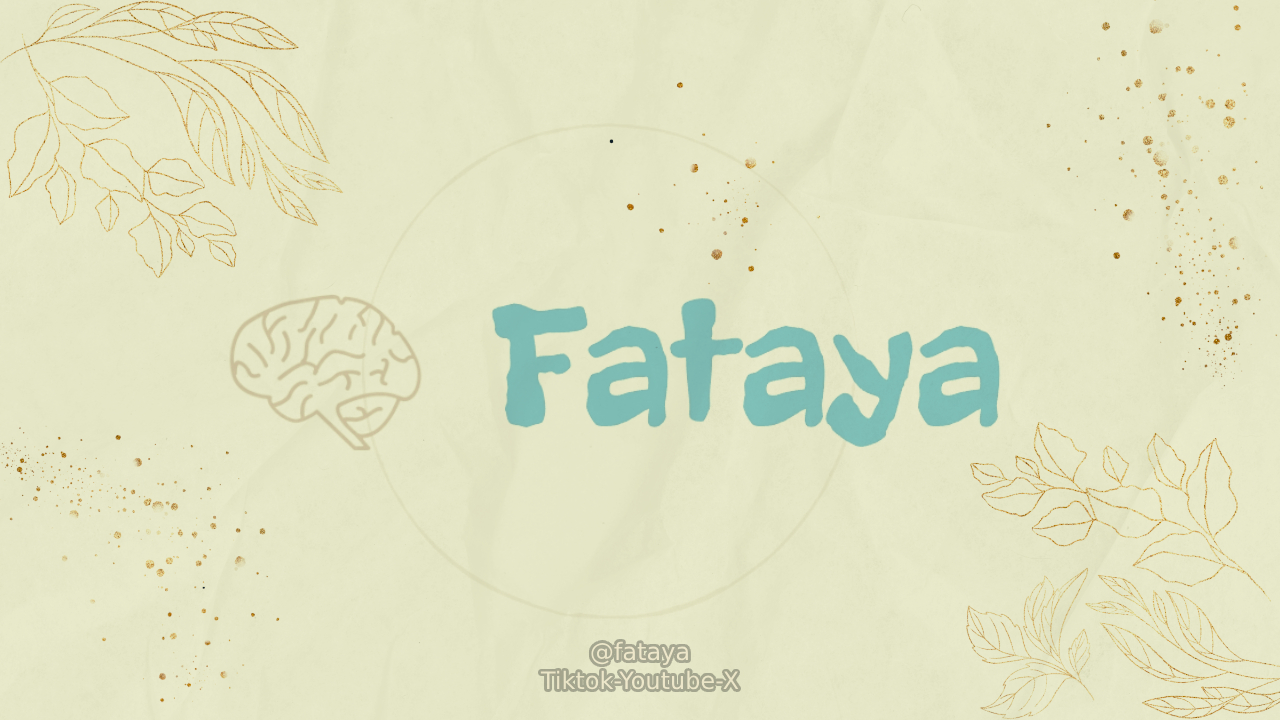Ecommerce has revolutionized the way we shop, making it more convenient to purchase products and services online. However, with the rise of online shopping, there is also an increase in cyber threats and potential security breaches. It is crucial for ecommerce websites to prioritize and implement best practices for security to protect both their customers and their business.
Use a Secure Ecommerce Platform
Choosing the right ecommerce platform is the foundation for a secure online store. Opt for a platform that offers robust security features and is regularly updated to stay ahead of emerging threats.
Benefits of a Secure Ecommerce Platform
A secure ecommerce platform provides numerous benefits for your online store. It ensures that your website remains protected from potential vulnerabilities and data breaches. Additionally, a secure platform helps build trust with your customers, as they feel confident that their personal and financial information is in safe hands.
When selecting an ecommerce platform, look for features such as secure payment gateways, SSL encryption, and regular security updates. Research customer reviews and ratings to ensure that the platform has a solid reputation for security.
Regular Updates and Support
One of the key aspects of a secure ecommerce platform is regular updates and support. The platform should have a dedicated team that regularly releases security patches and updates to address any vulnerabilities. This ensures that your website is equipped with the latest security measures and protection against emerging threats.
Additionally, a reliable support system is crucial in case of any security incidents or issues. The platform should have a responsive and knowledgeable support team that can assist you promptly in resolving any security-related concerns.
Third-Party Integrations and Plugins
When choosing an ecommerce platform, consider the compatibility and security of third-party integrations and plugins. These integrations can enhance the functionality of your website, but they can also introduce potential vulnerabilities if not properly vetted.
Ensure that any third-party integrations or plugins you use are from trusted sources and regularly updated to address any security issues. Regularly monitor their security updates and consider removing any integrations that pose a risk to your website’s security.
Keep Software Up to Date
Regularly updating your ecommerce software, including content management systems, plugins, and themes, is vital to ensure you have the latest security patches and bug fixes.
Benefits of Software Updates
Software updates play a crucial role in maintaining the security and stability of your ecommerce website. These updates often include security patches that address known vulnerabilities and protect against emerging threats.
By keeping your software up to date, you minimize the risk of attackers exploiting known security flaws. Additionally, updates often include performance improvements and new features that enhance the user experience and overall functionality of your website.
Automated Updates and Notifications
To ensure that your ecommerce software is always up to date, consider using automated updates and notifications. Many content management systems and ecommerce platforms offer built-in features that automatically install updates for you.
Furthermore, enable notifications or subscribe to newsletters from your software providers to stay informed about any new updates or security releases. This allows you to promptly address any vulnerabilities and keep your website secure.
Testing Updates Before Deployment
Before deploying software updates to your live ecommerce website, it is crucial to test them in a controlled environment. Testing ensures that the updates do not conflict with your existing website functionality and that they do not introduce any new vulnerabilities.
Create a testing environment or use staging platforms to replicate your live website and apply updates to evaluate their impact. This allows you to identify and resolve any issues or conflicts before deploying the updates to your live website.
Implement SSL Encryption
Secure Socket Layer (SSL) encryption is essential for protecting sensitive customer data. Install an SSL certificate on your website to enable secure HTTPS connections, providing an extra layer of protection against data breaches.
Understanding SSL Encryption
SSL encryption ensures that data transmitted between your website and the user’s browser remains secure and cannot be intercepted by malicious actors. It encrypts the data, making it unreadable to anyone except the intended recipient.
When a user visits your website with an SSL certificate, their browser displays a padlock icon, indicating that the connection is secure. This visual cue instills confidence in your customers and reassures them that their data is protected.
Obtaining an SSL Certificate
To implement SSL encryption on your ecommerce website, you need to obtain an SSL certificate from a trusted certificate authority (CA). There are various types of SSL certificates available, ranging from basic to extended validation certificates.
Consider the level of validation and trust you want to establish for your website. Extended validation certificates provide the highest level of assurance, displaying the company name in the address bar, while basic certificates offer standard encryption.
Mixed Content Warnings
After implementing SSL encryption, it is essential to ensure that all content on your website is served securely. Mixed content warnings occur when some elements, such as images or scripts, are loaded insecurely over HTTP instead of HTTPS.
To address mixed content warnings, inspect your website and update all internal links, images, and scripts to use HTTPS. Additionally, ensure that any external resources used on your website, such as third-party scripts, are also served securely.
Use Strong Passwords
Encourage your customers and employees to create strong, unique passwords that include a combination of letters, numbers, and special characters. Implement password complexity requirements to ensure strong passwords are used.
The Importance of Strong Passwords
Strong passwords act as a crucial line of defense against unauthorized access to your ecommerce website. Weak passwords can be easily guessed or cracked, posing a significant security risk.
When creating passwords, encourage users to use a combination of uppercase and lowercase letters, numbers, and special characters. Passwords should be at least eight characters long and not easily associated with personal information.
Password Complexity Requirements
Implementing password complexity requirements ensures that users create strong passwords that are resistant to brute-force attacks. Password complexity requirements typically include a minimum length, a mix of character types, and restrictions on commonly used passwords.
Consider using password strength meters or indicators to help users gauge the strength of their passwords and provide suggestions for improvement. This encourages the creation of strong passwords and enhances the overall security of your ecommerce website.
Multi-factor Authentication
In addition to strong passwords, consider implementing multi-factor authentication (MFA) for added security. MFA requires users to provide an additional form of verification, such as a unique code sent to their mobile device, in addition to their password.
MFA significantly reduces the risk of unauthorized access, even if a password is compromised. Implementing MFA adds an extra layer of security and ensures that only authorized individuals can access sensitive areas of your ecommerce website.
Enable Two-Factor Authentication
Implementing two-factor authentication adds an extra layer of security by requiring users to provide an additional form of verification, such as a unique code sent to their mobile device, in addition to their password.
Enhancing User Authentication
Two-factor authentication (2FA) provides an additional layer of security by requiring users to provide two different forms of authentication before gaining access to their accounts. This adds an extra barrier for potential attackers, even if they have obtained a user’s password.
Common 2FA methods include one-time passwords (OTPs) sent via SMS, mobile authentication apps, biometric authentication (such as fingerprints or facial recognition), or physical security keys. Implementing 2FA significantly reduces the risk of unauthorized access to user accounts.
Choosing the Right 2FA Method
Consider the preferences and convenience of your users when choosing a 2FA method. Some users may prefer the ease of receiving OTPs via SMS, while others may opt for mobile authentication apps, which provide added security and flexibility.
Evaluate the available 2FA options and choose a method that strikes a balance between security and user experience. Additionally, provide clear instructions and support for setting up and using 2FA to ensure a smooth implementation process.
Regularly Backup Data
Regularly backup your ecommerce website’s data to protect against data loss caused by security breaches, hardware failures, or human error. Store backups securely offsite for easy recovery.
The Importance of Regular Backups
Regular backups are essential for protecting your ecommerce website’s data and ensuring business continuity. In the event of a security breach, hardware failure, or accidental data loss, backups enable you to restore your website to a previous state and minimize downtime.
Backups should include all critical data, including customer information, product catalogs, order history, and website configurations. Regularly scheduled backups ensure that you have the most up-to-date copies of your data.
Automated Backup Solutions
To streamline the backup process and ensure consistency, consider using automated backup solutions. These solutions can automatically create backups at scheduled intervals and store them securely on external servers or in cloud storage.
Choose a backup solution that offers encryption for stored backups and provides easy restoration options. Test the restoration process periodically to ensure that backups are complete andthe data can be effectively restored when needed.
Offsite Storage and Redundancy
Storing backups offsite is crucial for protecting your data in the event of physical damage or theft at your primary location. Offsite storage ensures that even if your primary server or data storage is compromised, you can still access and restore your backup data.
Consider using secure cloud storage services or physically storing backups at a separate location. It is also advisable to maintain multiple copies of backups to ensure redundancy and mitigate the risk of data loss.
Testing and Verifying Backups
Regularly test and verify the integrity of your backups to ensure that they can be successfully restored when needed. Testing backups allows you to identify any issues or errors early on and address them before they become critical.
Perform periodic restoration tests in a controlled environment to verify the completeness and accuracy of your backup data. This helps ensure that your backups are reliable and that you can confidently restore your ecommerce website in the event of a disaster.
Monitor Suspicious Activity
Implement a system to monitor and analyze user activity on your ecommerce website. This can help identify and flag suspicious behavior, such as multiple failed login attempts or unusual purchase patterns.
Benefits of Monitoring User Activity
Monitoring user activity allows you to identify potential security threats and take proactive measures to mitigate them. By analyzing user behavior, you can detect anomalies or patterns that indicate unauthorized access attempts or fraudulent activities.
Monitoring user activity also helps you identify any technical issues or errors that may affect the user experience. By promptly addressing these issues, you can ensure smooth website operation and prevent potential security vulnerabilities.
Implementing User Activity Monitoring
Implement user activity monitoring tools or software that track and log user interactions on your ecommerce website. These tools can capture information such as login attempts, page views, transactions, and account changes.
Set up alerts or notifications to flag any suspicious or abnormal activities. For example, multiple failed login attempts from the same IP address within a short period or a sudden increase in high-value transactions may indicate potential security breaches.
Analyzing and Responding to Suspicious Activity
Regularly review and analyze the logged user activity to identify potential security threats. Investigate any flagged activities or anomalies to determine their nature and severity.
For high-risk activities or incidents, establish an incident response plan that outlines the steps to be taken, such as blocking suspicious IP addresses, notifying affected users, or escalating the issue to your security team or service provider. Promptly responding to suspicious activity can help mitigate potential security breaches and minimize their impact.
Limit Access Privileges
Grant access privileges to employees on a need-to-know basis. Restrict administrative access to sensitive areas of your ecommerce platform to minimize the risk of unauthorized access.
Principle of Least Privilege
The principle of least privilege (PoLP) is a security practice that restricts user access rights to only the minimum level necessary to perform their job responsibilities. By implementing PoLP, you reduce the risk of unauthorized access and potential misuse of privileged accounts.
Analyze the roles and responsibilities of your employees and grant access privileges accordingly. Regularly review and update access privileges as employees change roles or leave the organization to ensure that only authorized individuals have access to sensitive data and functions.
Implementing Access Controls
Implement robust access control mechanisms to enforce least privilege principles. This includes using user authentication methods, such as usernames and passwords or biometric authentication, to verify the identity of users.
Additionally, utilize role-based access control (RBAC) or attribute-based access control (ABAC) systems to assign permissions based on job roles or specific attributes. This ensures that employees have access only to the necessary resources and functionalities required to perform their tasks.
Regularly Review and Audit Access Privileges
Regularly review and audit access privileges to ensure that they align with current organizational requirements and security policies. Remove or modify access privileges for employees who no longer require them due to role changes or departures.
Conduct periodic access control audits to identify any discrepancies or unauthorized access attempts. These audits help maintain the integrity of your access control system and protect against potential security breaches.
Regularly Test for Vulnerabilities
Perform regular security audits and vulnerability assessments to identify and address any weaknesses in your ecommerce website’s security. Engage security professionals or use automated tools to conduct thorough tests.
The Importance of Vulnerability Testing
Vulnerability testing is a proactive approach to identifying and addressing potential security weaknesses in your ecommerce website. By conducting regular vulnerability tests, you can identify and fix vulnerabilities before they can be exploited by malicious actors.
These tests help ensure that your website remains secure and can withstand potential attacks, providing peace of mind for both you and your customers.
Types of Vulnerability Testing
There are various types of vulnerability testing that you can employ to assess the security of your ecommerce website:
- Penetration Testing: This involves simulating real-world attacks to identify security vulnerabilities and determine their potential impact.
- Security Scanning: Automated scanning tools are used to identify known vulnerabilities, misconfigurations, and weak points in your website’s infrastructure.
- Code Review: Manual review of your website’s source code to identify any potential coding errors or vulnerabilities.
- Web Application Firewalls (WAFs): Implementing a WAF helps detect and block common attacks, such as SQL injections or cross-site scripting (XSS) attacks.
Engaging Security Professionals
Consider engaging security professionals or reputable security firms to conduct comprehensive vulnerability assessments. These professionals have the expertise and tools to perform in-depth security testing, identify potential vulnerabilities, and provide recommendations for remediation.
Alternatively, you can utilize automated vulnerability scanning tools that can help identify common security issues. However, it is important to note that automated tools may not detect all vulnerabilities, and manual review by security professionals is still recommended for a thorough assessment.
Educate Employees and Customers
Train your employees on best practices for ecommerce security, such as identifying phishing emails and using secure Wi-Fi connections. Educate your customers about the importance of strong passwords and safe online shopping habits.
Employee Security Training
Investing in employee security training is crucial for creating a security-conscious culture within your organization. Educate your employees about common security threats, such as phishing, social engineering, and malware attacks.
Train employees on how to identify and report suspicious emails, links, or attachments. Teach them how to create strong passwords and the importance of regularly updating software and systems.
Customer Education and Awareness
Educating your customers about ecommerce security practices helps them make informed decisions and protect themselves from potential threats. Provide resources, such as blog posts, articles, or tutorials, that explain the importance of strong passwords, secure online shopping, and how to identify and report suspicious activities.
Include security tips and reminders during the checkout process or in customer newsletters. Promote safe browsing habits, such as avoiding public Wi-Fi networks for sensitive transactions and regularly checking for secure HTTPS connections.
Ongoing Security Awareness Programs
Security education should be an ongoing process. Regularly reinforce security best practices through workshops, training sessions, or online courses. Provide updates on emerging threats and new security measures to keep employees and customers informed and vigilant.
Consider conducting simulated phishing campaigns to test the effectiveness of your training programs and raise awareness about potential security risks. These campaigns can help identify areas for improvement and provide targeted training to address specific issues.
Secure Payment Gateways
Utilize reputable and secure payment gateways to handle transactions on your ecommerce website. Choose payment gateways that are PCI DSS compliant to ensure the highest level of security for customer payment information.
Benefits of Secure Payment Gateways
Secure payment gateways play a critical role in protecting customer payment information during online transactions. By using reputable and trusted payment gateways, you can ensure the security and confidentiality of sensitive financial data.
Secure payment gateways employ encryption and tokenization techniques to protect customer payment information from unauthorized access. Additionally, they provide layers of fraud detection and prevention measures to minimize the risk of fraudulent transactions.
Choosing PCI DSS Compliant Payment Gateways
The Payment Card Industry Data Security Standard (PCI DSS) is a set of security standards that all organizations handling credit card information must adhere to. It ensures that the necessary security controls are in place to protect cardholder data.
When selecting a payment gateway, ensure that it is PCI DSS compliant. This certification demonstrates that the payment gateway provider has implemented the necessary security measures to protect customer payment information.
Tokenization and Encryption
Tokenization and encryption are two essential security measures employed by secure payment gateways:
- Tokenization: Tokenization replaces sensitive payment information, such as credit card numbers, with unique tokens. These tokens are used for transaction processing, ensuring that the actual cardnumbers are never stored or transmitted, reducing the risk of data breaches.
- Encryption: Encryption is the process of converting sensitive data into an unreadable format. It ensures that customer payment information is securely transmitted over the internet and cannot be intercepted by unauthorized parties.
By utilizing payment gateways that employ tokenization and encryption, you add an extra layer of security to customer transactions and protect their sensitive financial data.
Regular Security Audits and Compliance
Regularly audit and assess the security measures of your chosen payment gateway. Ensure that they undergo regular security audits and adhere to industry compliance standards, such as PCI DSS.
Review the provider’s security reports and certifications to verify their commitment to maintaining a secure environment for processing customer payments. This helps ensure that your ecommerce website remains compliant with industry regulations and that your customers’ payment information is protected.
Monitor Third-Party Integrations
If you use third-party integrations or plugins, regularly monitor their security updates and ensure they come from trusted sources. Vulnerabilities in these integrations can expose your ecommerce website to potential risks.
Risks Associated with Third-Party Integrations
While third-party integrations and plugins can enhance the functionality of your ecommerce website, they can also introduce potential security risks. Vulnerabilities in these integrations can be exploited by attackers to gain unauthorized access or compromise the security of your website.
It is important to carefully vet and monitor the security of any third-party integrations. Failure to do so can expose your website and customer data to potential breaches.
Choosing Trusted Third-Party Integrations
When selecting third-party integrations or plugins, choose reputable providers with a track record of maintaining robust security practices. Research the provider’s reputation, read customer reviews, and ensure they have a history of promptly addressing security vulnerabilities.
Regularly review and verify that the integrations you use are from trusted sources. Check for security updates and patches provided by the integration providers and apply them promptly to address any known vulnerabilities.
Monitoring and Assessing Third-Party Security
Continuously monitor the security of your third-party integrations and plugins. Stay informed about any security advisories or vulnerabilities associated with the integrations you use.
Subscribe to security mailing lists or alerts provided by the integration providers to receive timely updates. Regularly review their security documentation and assess the impact of any reported vulnerabilities on your website’s security.
Employ Web Application Firewalls
Web Application Firewalls (WAFs) act as a barrier between your ecommerce website and malicious traffic. They help filter and block potential threats, such as SQL injections or cross-site scripting attacks.
How Web Application Firewalls Work
Web Application Firewalls (WAFs) analyze incoming web traffic to your ecommerce website and apply predefined security rules to filter out potentially malicious requests. They act as a protective layer, intercepting and inspecting web traffic before it reaches your website’s application layer.
WAFs use a combination of signature-based detection, behavioral analysis, and machine learning algorithms to identify and block common attack patterns. They help protect your website from various threats, including SQL injections, cross-site scripting (XSS), and distributed denial-of-service (DDoS) attacks.
Implementing a Web Application Firewall
There are various methods to implement a WAF for your ecommerce website:
- Cloud-based WAF: Cloud-based WAF solutions are provided by third-party security service providers. These solutions route your website’s traffic through their infrastructure, where it is analyzed and filtered for potential threats.
- Host-based WAF: Host-based WAF solutions are installed directly on your web server or hosting environment. They provide similar functionality to cloud-based WAFs but operate within your infrastructure.
- Integrated WAF: Some ecommerce platforms offer built-in WAF features as part of their security offerings. These integrated WAFs are specifically designed to work seamlessly with the platform and provide an added layer of protection.
Regular Monitoring and Updates
Regularly monitor and update your WAF to ensure its effectiveness against emerging threats. Keep your WAF up to date with the latest security rules and patches provided by the WAF provider.
Regularly review the WAF logs and reports to identify any potential security incidents or patterns of suspicious activity. Adjust the security rules and configurations of your WAF based on the analysis of these logs to optimize its protection for your ecommerce website.
Secure Server and Hosting
Choose a reliable hosting provider that offers robust security measures, such as firewalls, intrusion detection systems, and regular server updates. Secure server settings can help protect your website from various attacks.
Choosing a Secure Hosting Provider
When selecting a hosting provider for your ecommerce website, prioritize security as a key factor. Consider the following aspects:
- Reputation and Experience: Choose a hosting provider with a solid reputation and a proven track record of providing secure hosting services.
- Security Measures: Inquire about the security measures implemented by the hosting provider, such as firewalls, intrusion detection systems (IDS), and malware scanning.
- Server Updates: Ensure that the hosting provider regularly updates server software and applies security patches to protect against known vulnerabilities.
- Data Center Security: Inquire about the physical security measures implemented at the hosting provider’s data centers, such as access controls, surveillance systems, and redundancy.
Secure Server Settings
Configure your server with secure settings to minimize the risk of unauthorized access and attacks. Consider the following security measures:
- Firewalls: Implement firewalls at both the network and server levels to filter incoming and outgoing traffic and block potential threats.
- Intrusion Detection Systems (IDS): Deploy IDS to monitor network traffic and detect signs of unauthorized access or suspicious activity.
- Regular Updates: Keep your server software and applications up to date with the latest security patches to protect against known vulnerabilities.
- Secure File Permissions: Set appropriate file permissions to restrict access to sensitive files and directories, preventing unauthorized modifications or access.
- Secure FTP and SSH: Utilize secure protocols, such as FTPS or SFTP, for file transfers, and use Secure Shell (SSH) for secure remote access to the server.
Regular Security Audits and Penetration Testing
Regularly conduct security audits and penetration testing of your server to identify and address any vulnerabilities. Engage security professionals to perform thorough assessments and ensure that your server remains secure.
Penetration testing helps identify potential security weaknesses by simulating real-world attacks. It provides insights into the effectiveness of your server’s security measures and helps identify areas for improvement.
Regularly Review Logs
Regularly review your ecommerce website’s logs to identify any suspicious activities or errors. Logs can provide valuable insights into potential security breaches or vulnerabilities.
The Importance of Log Monitoring
Monitoring and reviewing logs is crucial for identifying potential security incidents and abnormal activities on your ecommerce website. Logs capture various types of information, including user activities, system events, and error messages.
By regularly reviewing logs, you can detect signs of potential security breaches, such as unauthorized access attempts, unusual user behavior, or system errors that may indicate a compromised website or server.
Types of Logs to Review
There are several types of logs that you should regularly review as part of your security monitoring:
- Access Logs: These logs record information about user access to your website, including IP addresses, timestamps, and accessed resources.
- Error Logs: Error logs capture information about system errors, failed login attempts, or application crashes. Reviewing error logs helps identify potential vulnerabilities or misconfigurations.
- Security Logs: Security logs provide information about security-related events, such as firewall activity, intrusion detection alerts, or access control violations.
- Application Logs: Application logs capture information specific to your ecommerce platform or custom applications. They can help identify potential security issues within your application code or configuration.
Implementing Log Management Solutions
To effectively manage and review logs, consider implementing a log management solution or using log analysis tools. These tools automate the collection, storage, and analysis of logs, making it easier to identify potential security incidents.
Configure log alerts and notifications to receive immediate notifications about suspicious activities or errors. Regularly review and analyze log data to identify trends, patterns, or anomalies that may indicate security breaches or vulnerabilities.
Implement Content Security Policies
Content Security Policies (CSPs) restrict the types of content that can be loaded on your ecommerce website, reducing the risk of cross-site scripting attacks and data leakage.
Understanding Content Security Policies
Content Security Policies (CSPs) provide an additional layer of protection against cross-site scripting (XSS) attacks and data leakage. A CSP is a set of directives that define the types of content that can be loaded on your website and from where it can be loaded.
By implementing a CSP, you can specify the allowed sources for scripts, stylesheets, images, and other resources. This helps prevent the execution of malicious scripts and restricts content from untrusted or unauthorized sources.
Implementing a Content Security Policy
To implement a CSP for your ecommerce website, you need to define a policy and set the appropriate directives. Consider the following steps:
- Define Security Policy: Determine the level of content security you want to enforce. For example, you can restrict scripts to be loaded only from your own domain or trusted sources.
- Specify Directives: Use the Content-Security-Policy HTTP response header or the meta tag to specify the directives. For example, you can use the “script-src” directive to specify the allowed sources for scripts.
- Test and Refine: Test your CSP implementation thoroughly to ensure that it does not interfere with the functionality of your ecommerce website. Refine the policy as needed to strike a balance between security and usability.
Benefits of Content Security Policies
Implementing a CSP offers several benefits for your ecommerce website:
- Protection against XSS Attacks: A CSP helps prevent cross-site scripting attacks by restricting the execution of untrusted scripts.
- Data Leakage Prevention: By controlling the sources of loaded content, a CSP reduces the risk of data leakage or information disclosure.
- Improved Website Security: A CSP enhances the overall security posture of your ecommerce website by reducing the attack surface and mitigating the impact of potential security vulnerabilities.
Conduct Security Audits
Periodically conduct comprehensive security audits to assess the effectiveness of your security measures. This includes reviewing access controls, testing for vulnerabilities, and evaluating compliance with security standards.
The Importance of Security Audits
Security audits provide a systematic and thorough evaluation of your ecommerce website’s security measures. They help identify any weaknesses, vulnerabilities, or non-compliance with security standards.
By conducting regular security audits, you can proactively address potential security risks, ensure compliance with industry regulations, and continuously improve the security posture of your ecommerce website.
Components of a Security Audit
A comprehensive security audit should cover various aspects of your ecommerce website’s security. Consider including the following components:
- Access Controls: Review and assess the effectiveness of your access control mechanisms, such as user authentication, role-based access controls, and password policies.
- Vulnerability Assessments: Conduct vulnerability scans and penetration tests to identify potential security weaknesses and vulnerabilities in your website’s infrastructure and applications.
- Compliance and Regulations: Evaluate your ecommerce website’s compliance with industry regulations, such as PCI DSS, GDPR, or HIPAA, depending on the nature of your business and the data you handle.
- Security Policies and Procedures: Review and update your security policies, procedures, and documentation to ensure they align with current best practices and address emerging threats.
- Physical Security: Assess the physical security measures implemented at your hosting provider’s data centers or server locations to ensure they meet industry standards.
Engaging Security Professionals
Consider engaging security professionals or reputable security firms to conduct independent security audits. These professionals have the expertise and experience to conduct thorough assessments and provide recommendations for improving your website’s security.
It is also advisable to conduct internal audits periodically to maintain ongoing security awareness and ensure that security practices are being followed consistently throughout your organization.
Regularly Update Privacy Policies
Keep your privacy policies up to date and transparent. Clearly communicate to your customers how their personal information is collected, stored, and protected.
The Importance of Privacy Policies
Privacy policies are essential for establishing trust with your customers and demonstrating your commitment to protecting their personal information. They outline how you collect, use, store, and secure customer data.
Regularly updating your privacy policies ensures that they accurately reflect your current data handling practices and compliance with privacy regulations.
Key Elements of Privacy Policies
A comprehensive privacy policy should address the following key elements:
- Data Collection: Clearly state what types of customer data you collect, such as names, addresses, email addresses, and payment information.
- Data Usage and Sharing: Specify how you use customer data, such as for order processing, marketing communications, or analytics. Also, explain if and with whom you share customer data.
- Data Retention: Outline how long you retain customer data and the measures you take to secure and protect it during storage.
- Security Measures: Describe the security measures you have implemented to protect customer data, such as encryption, access controls, and regular security updates.
- Customer Rights: Inform customers about their rights regarding their personal data, including the right to access, update, or request the deletion of their information.
- Compliance with Regulations: State your compliance with applicable privacy regulations, such as GDPR or CCPA, and provide contact information for privacy-related inquiries.
Transparency and Communication
Ensure that your privacy policies are written in clear and understandable language. Avoid complex legal jargon that may confuse or discourage customers from reading and understanding the policies.
Communicate your privacy policies to customers through prominent links on your website, during the checkout process, or via email newsletters. Encourage customers to review the policies and provide a mechanism for them to ask questions or submit privacy-related inquiries.
Implement CAPTCHA
Integrate CAPTCHA (Completely Automated Public Turing test to tell Computers and Humans Apart) to deter automated bots and prevent brute-force attacks on your ecommerce website.
The Purpose of CAPTCHA
CAPTCHA is a security measure designed to distinguish between human users and automated bots. It presents a challenge, such as distorted characters or a puzzle, that only a human can easily solve.
By implementing CAPTCHA, you can prevent automated bots from performing malicious activities, such as brute-force attacks on login forms or submitting spam comments or orders.
Types of CAPTCHA
There are various types of CAPTCHA implementations you can choose from, depending on your specific needs and preferences:
- Text-based CAPTCHA: Users are required to enter distorted or obscured characters displayed in an image to prove they are human.
- Image-based CAPTCHA: Users are asked to select specific images that match a given prompt or criteria, such as selecting all images containing a certain object.
- Checkbox CAPTCHA: Users simply check a box or perform a simple action, such as clicking on a specific area, to verify their human status.
- Invisible CAPTCHA: This type of CAPTCHA does not require any user interaction and operates in the background, using advanced algorithms to analyze user behavior and determine their human status.
Placement and Usability Considerations
Consider the placement and usability of CAPTCHA on your ecommerce website to ensure a seamless user experience. Place CAPTCHA in areas where it is most effective, such as during account registration, login forms, or high-risk actions like submitting orders.
Ensure that CAPTCHA challenges are easily readable and accessible, even for users with visual impairments or other disabilities. Provide alternative options, such as audio or text-based challenges, for users who may have difficulty with visual CAPTCHA challenges.
Secure File Uploads
Implement security measures to validate file uploads and prevent malicious files from being uploaded to your ecommerce website. Regularly scan uploaded files for potential threats.
The Risks of File Uploads
File upload functionality on your ecommerce website can introduce potential security risks. Attackers may attempt to upload malicious files, such as malware or scripts, to compromise your website or gain unauthorized access to user data.
Implementing security measures to validate and scan uploaded files helps minimize the risk of such attacks and ensures that only legitimate and safe files are accepted.
Implementing File Validation
When implementing file upload functionality, consider the following security measures:
- File Type Validation: Restrict the types of files that can be uploaded by validating file extensions or using MIME type verification. Reject any files that do not match the allowed types.
- File Size Limitations: Set reasonable file size limits to prevent excessively large files frombeing uploaded, which can impact server performance or be used as a vector for denial-of-service attacks.
- Secure File Storage: Store uploaded files in a secure location with restricted access. Consider encrypting the files to protect their contents from unauthorized access.
- Scanning for Malware: Regularly scan uploaded files for potential malware or malicious code using antivirus or malware scanning tools. Quarantine or reject any files that are identified as suspicious or dangerous.
- Limiting File Execution: If file execution is not required, disable executable permissions for uploaded files to prevent the execution of potentially harmful scripts.
User Education and Awareness
Educate your users about the importance of uploading only safe and legitimate files. Provide clear instructions and guidelines for file uploads, including acceptable file types, maximum file size limits, and any specific requirements or restrictions.
Encourage users to scan their files for malware before uploading and report any suspicious activities or files they encounter on your website. By fostering a security-conscious user community, you can collectively contribute to the overall security of your ecommerce website.
Use Intrusion Detection Systems
Intrusion Detection Systems (IDS) monitor network traffic and detect signs of unauthorized access or suspicious activity. IDS can help you identify and respond to security breaches in real-time.
How Intrusion Detection Systems Work
Intrusion Detection Systems (IDS) analyze network traffic to identify patterns or signatures associated with known attack techniques or suspicious behavior. They can operate in two modes:
- Signature-Based: Signature-based IDS compare network traffic against a database of known attack signatures or patterns. If a match is found, an alert is generated.
- Anomaly-Based: Anomaly-based IDS establish a baseline of normal network behavior and identify deviations from this baseline. They raise alerts when unusual or suspicious activity is detected.
Implementing an Intrusion Detection System
When implementing an IDS for your ecommerce website, consider the following steps:
- Network Segmentation: Segment your network into logical zones or subnets to limit the impact of potential breaches. This allows the IDS to focus on monitoring critical areas and detect any unauthorized access attempts.
- Deploying Sensors: Install IDS sensors at strategic points within your network to monitor network traffic. These sensors can be placed at network junctions, such as firewalls or routers, to capture and analyze traffic.
- Configuring Alerts and Notifications: Set up alerts and notifications for suspicious activities or potential security breaches detected by the IDS. Ensure that alerts are promptly delivered to responsible personnel for investigation and response.
- Monitoring and Analysis: Regularly review and analyze IDS logs and alerts to identify potential security incidents or patterns of suspicious activity. Investigate and respond to alerts promptly to minimize the impact of a security breach.
Integration with Incident Response Plan
Integrate your IDS with your incident response plan to ensure a coordinated and effective response to security incidents. Configure the IDS to trigger specific actions or notify the incident response team when certain types of alerts are raised.
Regularly test and update your IDS configuration and rules to adapt to emerging threats and new attack techniques. Stay informed about the latest threat intelligence and ensure that your IDS is updated with the latest signatures and patterns.
Secure Admin Panel
Implement additional security measures for your ecommerce website’s admin panel, including strong authentication requirements, IP restrictions, and activity logs.
Securing Admin Panel Access
The admin panel of your ecommerce website is a critical area that requires additional security measures to protect sensitive administrative functions and configurations. Consider the following security practices:
- Strong Authentication: Implement strong authentication mechanisms, such as two-factor authentication (2FA) or multi-factor authentication (MFA), to ensure that only authorized individuals can access the admin panel.
- IP Restrictions: Restrict access to the admin panel by allowing access only from specific IP addresses or a range of trusted IP addresses. This helps prevent unauthorized access attempts from unknown or suspicious sources.
- Secure Password Policies: Enforce strong password policies for admin panel accounts, including minimum password length, complexity requirements, and regular password updates.
- Activity Logs and Auditing: Implement logging and auditing mechanisms to record and monitor activities within the admin panel. These logs can help track any unauthorized access attempts or suspicious activities.
- Regular Software Updates: Keep the admin panel software, plugins, and themes up to date with the latest security patches and updates. Regularly review and apply updates provided by the software provider to address any known vulnerabilities.
Regular Security Assessments
Periodically assess the security of your admin panel through security audits, penetration testing, or vulnerability assessments. Engage security professionals to identify and address any potential weaknesses or vulnerabilities in your administrative system.
Regularly review access logs, activity logs, and error logs to detect any signs of unauthorized access, suspicious behavior, or potential security breaches. Promptly investigate and respond to any identified issues to ensure the ongoing security of your admin panel.
Regularly Review and Update Security Policies
Security policies should be regularly reviewed and updated to reflect changes in technology, emerging threats, and industry best practices. Document and communicate these policies to all employees.
The Importance of Security Policies
Security policies provide a framework for establishing and maintaining a secure environment for your ecommerce website. They outline the rules, guidelines, and best practices that employees should follow to protect sensitive information and prevent security breaches.
Regularly reviewing and updating security policies ensures that they remain relevant, effective, and aligned with the evolving threat landscape and industry standards.
Key Elements of Security Policies
When reviewing and updating your security policies, consider including the following key elements:
- Acceptable Use Policy: Define acceptable and unacceptable use of company resources, including computers, networks, and data.
- Password Policy: Establish requirements for creating and managing strong passwords, including password complexity, regular updates, and restrictions on password sharing.
- Data Classification and Handling: Define how different types of data should be classified, accessed, stored, and protected based on their sensitivity.
- Incident Response Plan: Document the steps to be taken in the event of a security incident, including incident reporting, containment, investigation, and communication.
- Remote Access Policy: Define the requirements and security measures for remote access to company resources, including the use of secure connections or VPNs.
- Security Awareness Training: Establish ongoing security awareness training programs for employees to educate them about security risks, best practices, and their responsibilities.
Communication and Employee Training
Regularly communicate and educate employees about security policies and any updates or changes. Conduct training sessions or workshops to ensure that employees understand their roles and responsibilities in maintaining a secure environment.
Provide easily accessible copies of security policies to all employees and ensure they have the necessary knowledge and resources to adhere to the policies. Regular reminders and reinforcement of security policies help foster a security-conscious culture within your organization.
Implement Brute-Force Protection
Implement measures to protect against brute-force attacks, such as locking user accounts after multiple failed login attempts or implementing delays between login attempts.
The Risks of Brute-Force Attacks
Brute-force attacks involve systematically attempting various combinations of usernames and passwords until the correct credentials are found. These attacks can be automated and can potentially compromise user accounts or gain unauthorized access to your ecommerce website.
Implementing brute-force protection measures helps mitigate the risk of successful brute-force attacks and enhances the security of your website.
Account Lockouts and Delays
Consider implementing the following measures to protect against brute-force attacks:
- Account Lockouts: Automatically lock user accounts after a certain number of consecutive failed login attempts. This prevents further login attempts and provides time to investigate potential unauthorized access attempts.
- Delays between Login Attempts: Introduce time delays between consecutive login attempts to slow down automated brute-force attacks. This makes it more difficult for attackers to guess passwords within a reasonable timeframe.
- Temporary Account Lockouts: Temporarily lock user accounts for a specified duration after a certain number of failed login attempts. This discourages attackers from repeatedly attempting to guess passwords for a specific account.
- Password Strength Requirements: Enforce strong password policies, such as minimum length, complexity requirements, and restrictions on commonly used passwords. This makes it harder for attackers to guess or crack passwords through brute-force methods.
Monitoring and Analysis
Regularly monitor and analyze login logs and access records to identify anyunusual patterns or suspicious login activity. Implement logging and alert mechanisms to notify you of any potential brute-force attempts or unusual login behavior.
By reviewing these logs, you can identify potential security risks and take appropriate action, such as blocking IP addresses or investigating suspicious login attempts.
Education and User Awareness
Educate your users about the risks of weak passwords and the importance of using strong, unique passwords. Encourage them to enable two-factor authentication (2FA) for an additional layer of security.
Provide guidelines on creating strong passwords and regularly updating them. Remind users not to reuse passwords across multiple accounts and to be cautious of phishing attempts that may try to trick them into revealing their login credentials.
Secure Email Communications
Encrypt sensitive emails and use secure email protocols, such as Transport Layer Security (TLS), to protect customer data during email communications.
Encrypting Sensitive Emails
Email encryption ensures that sensitive information transmitted via email remains secure and confidential. When sending emails containing sensitive customer data, such as login credentials or payment information, it is crucial to encrypt the content.
Use encryption technologies, such as Pretty Good Privacy (PGP) or Secure/Multipurpose Internet Mail Extensions (S/MIME), to encrypt email messages. This ensures that only the intended recipient can decrypt and access the content.
Using Secure Email Protocols
Utilize secure email protocols, such as Transport Layer Security (TLS), when communicating with customers or other stakeholders. TLS establishes an encrypted connection between email servers, protecting the confidentiality and integrity of email content.
Configure your email server to prefer secure protocols and enforce encryption whenever possible. Regularly review and update your email server’s security settings to ensure they align with industry best practices.
Security and Handling of Email Attachments
Exercise caution when sending or receiving email attachments, as they can be potential vectors for malware or other security threats. Follow these best practices:
- Scan Attachments: Use up-to-date antivirus software to scan email attachments for potential malware or malicious code before opening or downloading them.
- Validate File Types: Ensure that the file types being sent or received are legitimate and expected. Be wary of unexpected or suspicious file types, such as executable files or files with uncommon extensions.
- Use File Sharing Services: Consider using secure file sharing services for large or sensitive attachments, rather than attaching them directly to emails. These services often provide additional security features, such as password protection or expiration dates for shared files.
User Education and Awareness
Educate your employees and customers about the risks associated with email communications and the importance of secure practices. Emphasize the need to be cautious of phishing emails and suspicious attachments and to report any suspicious emails or activities.
Provide guidelines on how to identify and handle potentially malicious emails, such as checking email headers for signs of tampering or verifying the legitimacy of email senders before sharing sensitive information.
Regularly Train and Test Employees
Continuously train and test your employees on security protocols and procedures. Conduct simulated phishing attacks to raise awareness and identify areas for improvement.
Importance of Ongoing Employee Training
Regular employee training is crucial for maintaining a strong security posture within your organization. Security threats and attack methods constantly evolve, so it is important to keep employees informed about the latest risks and best practices.
Training should cover various topics, including password security, email security, safe browsing habits, and the identification of phishing attempts or social engineering techniques.
Simulated Phishing Campaigns
Simulated phishing campaigns can help assess the effectiveness of your training programs and raise awareness among employees. These campaigns involve sending mock phishing emails to employees to test their ability to identify and report potential threats.
Monitor employee responses to simulated phishing emails and provide immediate feedback and additional training as needed. Use these campaigns as an opportunity to educate employees on common phishing techniques and how to avoid falling victim to such attacks.
Ongoing Security Awareness Programs
Establish an ongoing security awareness program to reinforce the importance of security practices and maintain a culture of security within your organization. This can include regular security newsletters, reminders, or interactive training modules.
Stay up to date with the latest security trends and threats, and provide timely information and resources to employees to help them stay informed and vigilant. Encourage employees to ask questions and report any security concerns or incidents promptly.
Monitor Security News and Updates
Stay informed about the latest security news and updates related to ecommerce websites. Subscribe to security blogs, forums, and newsletters to keep up with emerging threats and best practices.
Importance of Staying Informed
The cybersecurity landscape constantly evolves, with new threats and vulnerabilities emerging regularly. It is important to stay informed about the latest security news and updates to protect your ecommerce website effectively.
By monitoring security news and updates, you can stay one step ahead of potential attackers and proactively implement security measures to mitigate risks.
Sources of Security News and Updates
There are several reliable sources for security news and updates that cater specifically to ecommerce websites and online businesses. Consider the following sources:
- Security Blogs: Follow reputable security blogs that provide insights, analysis, and updates on the latest security threats and best practices.
- Security Forums and Communities: Participate in security-related forums or online communities where you can exchange knowledge and experiences with other ecommerce website owners and security professionals.
- Security Newsletters and Alerts: Subscribe to security newsletters and alerts provided by trusted security organizations or industry-specific publications. These newsletters often deliver timely information and updates directly to your inbox.
- Vendor Notifications: Stay informed about security updates and patches provided by the vendors of your ecommerce platform, plugins, and other third-party integrations. Regularly review their security advisories and apply updates promptly.
Proactive Implementation of Security Measures
Actively implement security measures based on the information and insights gained from staying informed. Promptly address any vulnerabilities or emerging threats that may affect the security of your ecommerce website.
Regularly review and update your security practices and policies based on the latest information and industry best practices. By staying proactive and responsive to emerging threats, you can maintain a robust security posture for your ecommerce website.
Secure Wi-Fi Networks
Ensure your ecommerce website’s network is protected by using secure Wi-Fi connections and regularly updating Wi-Fi passwords. Avoid using public Wi-Fi networks for accessing sensitive information.
Securing Wi-Fi Networks
Securing your Wi-Fi network is crucial for protecting the confidentiality and integrity of data transmitted between your ecommerce website and users’ devices. Follow these best practices:
- Change Default Passwords: Change the default passwords and usernames of your Wi-Fi routers or access points to prevent unauthorized access.
- Use Strong Encryption: Enable strong encryption protocols, such as WPA2 or WPA3, to ensure that data transmitted over your Wi-Fi network is encrypted and protected from eavesdropping.
- Regularly Update Wi-Fi Passwords: Change your Wi-Fi network passwords regularly, especially if you suspect unauthorized access or if employees with access leave your organization.
- Separate Guest and Internal Networks: Create separate guest Wi-Fi networks to isolate guest devices from your internal network, reducing the risk of unauthorized access to sensitive resources.
- Disable Remote Management: Disable remote management of your Wi-Fi routers or access points to prevent unauthorized access or configuration changes.
Avoid Public Wi-Fi Networks
Avoid using public Wi-Fi networks for accessing or managing your ecommerce website, especially when handling sensitive information or performing administrative tasks.
Public Wi-Fi networks are often unsecured and can be easily compromised, allowing attackers to intercept sensitive data or gain unauthorized access to your ecommerce website.
Employee Awareness and Best Practices
Educate your employees about the risks associated with unsecured Wi-Fi networks and the importance of using secure connections. Encourage them to connect to trusted and secure Wi-Fi networks when accessing and managing your ecommerce website.
Provide guidelines and best practices for using Wi-Fi networks, such as avoiding public networks, using virtual private networks (VPNs) for remote access, and being cautious of suspicious or unknown Wi-Fi networks.
Have an Incident Response Plan
Develop and regularly update an incident response plan to efficiently manage and respond to security incidents. This plan should outline the steps to be taken in the event of a breach, including communication and recovery processes.
Importance of an Incident Response Plan
An incident response plan provides a structured and coordinated approach to managing security incidents. It ensures that your organization is prepared to respond effectively, minimize the impact of incidents, and recover quickly.
Having a well-defined incident response plan helps reduce downtime, mitigate potential financial and reputational losses, and maintain customer trust by promptly and efficiently addressing security incidents.
Components of an Incident Response Plan
An effective incident response plan should include the following components:
- Roles and Responsibilities: Clearly define the roles and responsibilities of individuals involved in incident response, such as incident response team members, management, and external contacts.
- Communication Plan: Establish a communication plan that outlines how incidents will be reported, who should be notified, and how information will be shared both internally and externally.
- Escalation Procedures: Define the criteria and process for escalating incidents to higher levels of management or external parties, such as law enforcement or regulatory authorities, when necessary.
- Incident Classification and Prioritization: Develop a system for classifying and prioritizing incidents based on their severity and potential impact on your ecommerce website and customers.
- Containment and Mitigation: Outline the steps to be taken to contain and mitigate the impact of security incidents, such as isolating affected systems, disabling compromised accounts, or blocking malicious IP addresses.
- Forensic Investigation: Define procedures for conducting forensic investigations to determine the root cause of incidents, gather evidence, and prevent future occurrences.
- Recovery and Restoration: Document the procedures for recovering and restoring affected systems or data, including backups, system reconfiguration, and post-incident testing.
- Post-Incident Analysis: Establish a process for conducting post-incident analysis and documentation to identify lessons learned, areas for improvement, and necessary changes to security measures.
Testing and Training
Regularly test your incident response plan through simulated exercises or tabletop drills. These exercises help validate the effectiveness of the plan and identify any gaps or areas for improvement.
In addition, provide training to employees involved in incident response to ensure they are aware of their roles and responsibilities and understand the procedures outlined in the plan.
Plan Maintenance and Updates
Regularly review and update your incident response plan to reflect changes in technology, emerging threats, and lessons learned from previous incidents. Test and refine the plan based on feedback and insights gained from real-world incidents or exercises.
Ensure that all employees are aware of the incident response plan and know how to access it when needed. Regularly communicate updates or changes to the plan to relevant stakeholders.
Conclusion
Ensuring the security of your ecommerce website is essential for maintaining customer trust and protecting your business. By implementing these best practices, you can significantly reduce the risk of security breaches and ensure a safe shopping experience for your customers.
Remember to regularly review and update your security measures, stay informed about emerging threats, and educate both employees and customers about the importance of security practices. By prioritizing ecommerce website security, you can mitigate risks and safeguard sensitive data, ultimately contributing to the success and longevity of your online business.