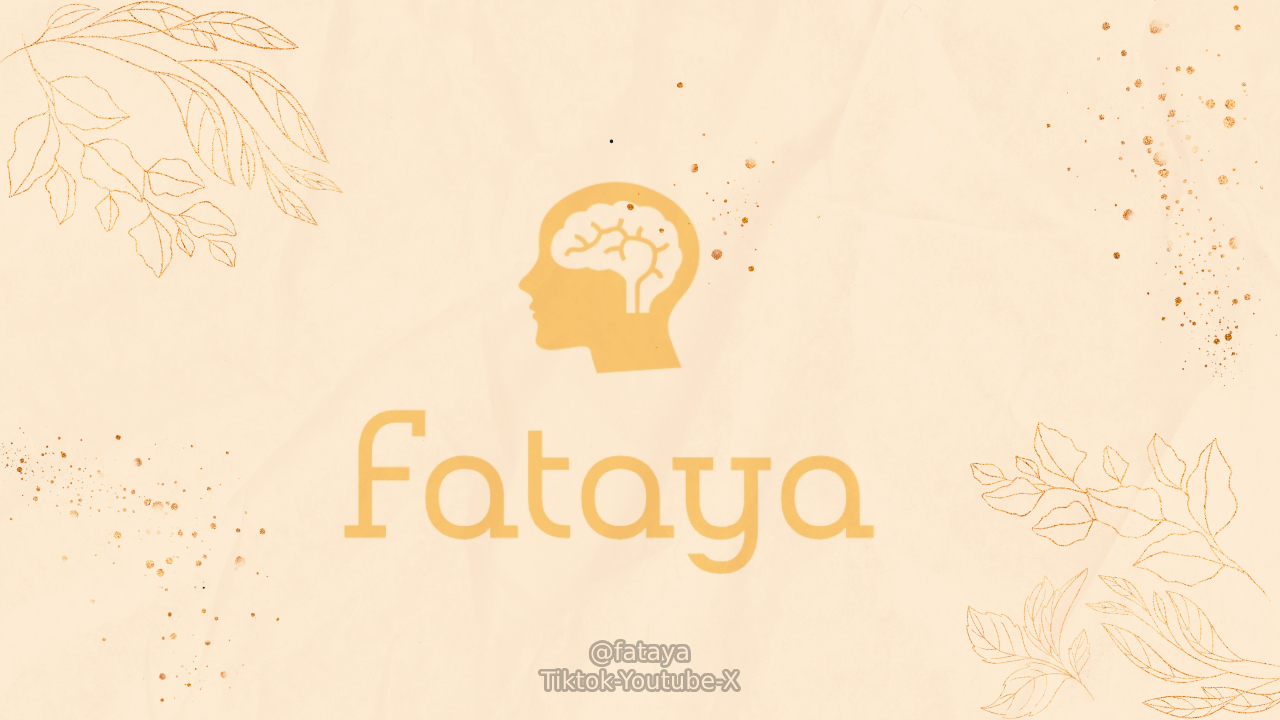Introduction
For online businesses, the checkout page is a critical component of the ecommerce process. It is the final hurdle that customers must overcome before completing a purchase. However, a high percentage of potential customers abandon their carts during the checkout process. This article will explore effective strategies for optimizing the ecommerce checkout page to reduce abandonment rates and increase conversions.
Simplify the Checkout Process
One of the most crucial aspects of optimizing the ecommerce checkout page is simplifying the process. A cluttered and complex checkout page can be overwhelming for customers, leading to abandonment. By streamlining the process and removing unnecessary fields and steps, you can create a more user-friendly experience. Keep the form as short as possible, only asking for essential information.
1. Single-Page Checkout
Consider implementing a single-page checkout where all the necessary information is displayed on one page. This eliminates the need for customers to navigate through multiple pages, reducing the chances of abandonment. A single-page checkout can also provide a sense of progress and make the process feel faster and more streamlined.
2. Clear and Simple Form Fields
When designing your checkout form, ensure that the form fields are clear and simple to understand. Use labels and placeholders that provide clear instructions on what information is required. Avoid using jargon or technical terms that may confuse customers. Additionally, use autofill functionality to populate known information, such as the customer’s name or shipping address, to save time and effort.
3. Minimize Required Fields
Only ask for essential information that is necessary to complete the purchase. The more fields customers have to fill out, the more time-consuming and tedious the process becomes. Minimize the number of required fields to reduce friction and make the checkout process quicker and more efficient.
4. Use Smart Defaults
Implement smart defaults for certain form fields to simplify the process further. For example, if the majority of customers select a particular shipping method, set it as the default option. This way, customers can proceed quickly without having to make unnecessary choices.
Provide Guest Checkout Option
Requiring customers to create an account before making a purchase can be a major deterrent. Many customers prefer a quick and hassle-free checkout experience. By offering a guest checkout option, you eliminate this barrier and allow customers to complete their purchase without creating an account. However, it is important to provide customers with the option to create an account after their purchase is complete.
1. Guest Checkout Benefits
Explain the benefits of guest checkout to customers. Emphasize that they can save time by not having to create an account and that their personal information will not be stored unless they choose to create an account later. Highlight the convenience and simplicity of guest checkout to encourage more customers to proceed with their purchase.
2. Easy Account Creation Option
For customers who prefer to create an account, provide a clear and easy option to do so after completing their purchase. Offer an option to save their information for future purchases, making it a seamless process. Clearly communicate the benefits of creating an account, such as order tracking and personalized recommendations, to incentivize customers to take this step.
Clear and Visible Call-to-Action
The call-to-action (CTA) button on your checkout page plays a crucial role in guiding customers towards completing their purchase. It is essential to make sure that the CTA button is clear, prominent, and visually appealing to attract customers’ attention and encourage them to take the desired action.
1. Button Placement and Size
Place the CTA button in a prominent location on the checkout page, preferably within the customer’s natural line of sight. Experiment with different placements to determine the most effective position for your specific target audience. Additionally, make sure the button size is large enough to be easily clickable on both desktop and mobile devices.
2. Contrasting Colors
Use contrasting colors for the CTA button to make it stand out from other elements on the page. The color should be eye-catching and visually distinct from the surrounding elements. This contrast helps draw attention and makes it clear that the button is the next step in the checkout process.
3. Compelling Text
The text on the CTA button should be concise, compelling, and action-oriented. Instead of generic phrases like “Submit” or “Continue,” use persuasive and specific language that creates a sense of urgency or excitement. For example, phrases like “Secure My Order Now” or “Get Started and Enjoy” can be more effective in motivating customers to complete their purchase.
Display Progress Indicators
When customers see a progress indicator during the checkout process, it reassures them that they are making progress towards completing their purchase. Clear progress indicators help customers understand the steps involved, reduce anxiety, and provide a sense of control over the process.
1. Step-by-Step Breakdown
Break down the checkout process into clear and logical steps, such as “Shipping Information,” “Payment Method,” and “Order Review.” Display these steps prominently on the checkout page, either as a visual progress bar or a numbered list. This gives customers a clear understanding of what to expect and how close they are to completing their purchase.
2. Highlight Current Step
Visually highlight the current step in the checkout process to provide customers with a clear indication of where they are. Use color, arrows, or other visual cues to make it easy for customers to identify their current position and navigate through the process without confusion.
3. Estimated Time or Progress Percentage
Consider adding an estimated time or progress percentage indicator to provide customers with an idea of how much longer the checkout process will take. This can help manage expectations and alleviate any frustration or impatience that may arise due to a perceived lengthy checkout process.
Offer Multiple Payment Options
Not all customers prefer the same payment method. Offering a variety of payment options can increase customer satisfaction and reduce cart abandonment rates. By providing multiple payment options, you cater to different customer preferences and increase the likelihood of customers finding a payment method they are comfortable with.
1. Credit Card Payments
Accept major credit cards such as Visa, Mastercard, American Express, and Discover. Ensure that your credit card payment process is secure, and customer information is protected. Display credit card logos on the checkout page to instill confidence in customers.
2. Digital Wallets
Integrate popular digital wallet options such as PayPal, Apple Pay, and Google Wallet. These digital wallets offer convenience and security, allowing customers to make purchases without entering their credit card information each time. Display the logos of supported digital wallet options to make customers aware of this alternative payment method.
3. Buy Now, Pay Later
Consider partnering with payment providers that offer “buy now, pay later” options such as Klarna or Afterpay. These services allow customers to split their purchases into manageable installments, making it more affordable and enticing for them to complete their purchase.
4. Local Payment Methods
If your ecommerce store operates in international markets, it is crucial to offer payment options that are popular and familiar to customers in those regions. Research and integrate local payment methods, such as Alipay in China or iDEAL in the Netherlands, to cater to specific market preferences.
Build Trust with Security Seals
Security is a major concern for online shoppers. With an increasing number of data breaches and cyber threats, customers are cautious about sharing their personal and financial information. Displaying trust badges and security seals prominently on your checkout page can help reassure customers that their information is safe and build trust in your ecommerce store.
1. SSL Certificates
Obtain and display SSL (Secure Sockets Layer) certificates on your checkout page. This cryptographic protocol ensures secure communication between the customer’s browser and your website servers. The presence of an SSL certificate is indicated by the padlock icon in the browser’s address bar.
2. Trust Badges and Seals
Include trust badges and security seals from reputable organizations such as Norton Secured, McAfee Secure, or Trustpilot. These badges act as visual indicators that your website has undergone security checks and meets industry standards for protecting customer data.
3. Payment Gateway Icons
Showcase logos of trusted payment gateways that you offer on your checkout page. Familiar payment icons such as Visa, Mastercard, or PayPal can provide customers with a sense of security, as they recognize these brands and associate them with secure and reliable transactions.
Optimize for Mobile Devices
The rise of mobile shopping means that optimizing your checkout page for mobile devices is essential. Mobile users have different needs and expectations compared to desktop users. By ensuring your checkout page is mobile-friendly, you can provide a seamless and convenient experience for customers on their smartphones or tablets.
1. Responsive Design
Implement a responsive design that adapts seamlessly to different screen sizes and resolutions. This ensures that the checkout page displays correctly and is easy to navigate on any mobile device
2. Mobile-Friendly Form Fields
Optimize your form fields for mobile devices by making them larger and easier to tap with a finger. Ensure that there is enough spacing between form fields to prevent accidental taps. Use input types and attributes that are specifically designed for mobile devices, such as the “tel” input type for phone numbers or “email” input type for email addresses.
3. Simplify Navigation
Streamline the navigation on your mobile checkout page by removing unnecessary elements and reducing the number of steps required to complete the purchase. Use clear and concise labels for navigation buttons and provide a clear indication of the customer’s progress throughout the checkout process.
4. Mobile Payment Options
Consider integrating payment options specifically designed for mobile devices, such as mobile wallets or payment apps. These options allow customers to make quick and seamless payments using their smartphones, eliminating the need to enter credit card details manually.
5. Test on Multiple Mobile Devices
It is crucial to test your checkout page on various mobile devices to ensure that it functions and displays correctly across different platforms and screen sizes. Test on popular devices, such as iPhones and Android smartphones, to identify and address any issues that may impact the mobile checkout experience.
Provide Real-Time Live Chat Support
During the checkout process, some customers may have questions or concerns that could potentially lead to abandonment. Offering real-time live chat support can address these concerns, provide immediate assistance, and help customers feel more confident in completing their purchase.
1. Position the Live Chat Feature Prominently
Place the live chat feature in a visible location on the checkout page, such as a chat widget in the corner or a chat button at the bottom of the screen. This ensures that customers can easily access the chat function when they need assistance.
2. Instant Response Time
Ensure that your live chat support team is readily available to respond to customer queries in a timely manner. Aim for instant or near-instant response times to provide customers with the immediate assistance they need. Consider using chatbots or automated responses to handle common questions and provide quick solutions.
3. Knowledgeable and Friendly Support Agents
Train your live chat support agents to be knowledgeable about your products, policies, and the checkout process. They should also be friendly, empathetic, and patient when dealing with customer inquiries. A positive customer experience with live chat support can go a long way in reducing abandonment rates.
4. Proactive Chat Invitations
Implement proactive chat invitations that trigger when customers exhibit signs of hesitation or confusion during the checkout process. These invitations can offer assistance or provide answers to frequently asked questions, helping customers overcome any obstacles and proceed with their purchase.
Minimize Distractions
During the checkout process, it is essential to minimize distractions that could divert customers’ attention and potentially lead to abandonment. Streamline the checkout page by removing unnecessary links, advertisements, or any elements that are not directly related to the purchase process.
1. Remove Navigation Links
Eliminate any navigation links or menus that may lead customers away from the checkout page. The goal is to keep the focus solely on completing the purchase. Provide a clear and easily accessible way for customers to return to the main website after the transaction is complete.
2. Limit Promotional Offers
Avoid displaying promotional offers or upsells on the checkout page. While these can be effective marketing tactics, they can also distract customers and potentially lead to cart abandonment. Save these offers for after the purchase is complete, such as in confirmation emails or on the order confirmation page.
3. Streamline Design and Layout
Ensure that the design and layout of your checkout page are clean, simple, and uncluttered. Use ample white space to enhance readability and focus attention on the essential elements. Arrange the form fields, labels, and buttons in a logical and intuitive manner to guide customers through the process smoothly.
4. Avoid Autoplay Media
Avoid using autoplay videos or audio on the checkout page, as they can be distracting and potentially annoy customers. If you need to include product demonstration videos or other media, provide a clear play button and allow customers to choose when to engage with the content.
Offer Free Shipping
Shipping costs can be a significant factor in cart abandonment. Many customers expect free shipping as a standard offering, and unexpected shipping costs can deter them from completing their purchase. By offering free shipping, especially for orders above a certain value, you can incentivize customers to proceed with their purchase.
1. Clearly Communicate Free Shipping Benefits
Highlight the free shipping benefits on your checkout page. Clearly communicate the minimum order value or conditions required to qualify for free shipping. Use attention-grabbing banners or pop-ups to inform customers about this perk and its associated value.
2. Display Shipping Savings
When customers add items to their cart, display the estimated shipping cost alongside the subtotal. Show them how much they will save on shipping by meeting the free shipping threshold. This transparent display of potential savings can act as an additional incentive for customers to add more items to their cart and qualify for free shipping.
3. Limited-Time Free Shipping Promotions
Occasionally, run limited-time promotions offering free shipping on all orders, regardless of the order value. These promotions create a sense of urgency and encourage customers to take advantage of the offer before it expires. Clearly communicate the duration of the promotion to create a sense of urgency and prompt immediate action.
Use Social Proof
Building trust and credibility is crucial in reducing abandonment rates. Social proof, such as customer reviews and testimonials, can be a powerful tool to instill confidence in potential customers. Incorporate social proof elements near the checkout button to reassure customers of the quality and reliability of your products or services.
1. Testimonials from Satisfied Customers
Showcase testimonials from satisfied customers who have previously purchased from your ecommerce store. Display snippets of their reviews or ratings near the checkout button to provide social proof of the positive experiences others have had with your brand.
2. User-Generated Content
Encourage customers to share their experiences with your products or services on social media. Display user-generated content, such as photos or videos, that showcases customers using and enjoying your products. This authentic content can help build trust and create a connection between potential customers and your brand.
3. Influencer Endorsements
Collaborate with influencers or industry experts who align with your target audience and brand values. Have them endorse your products or services, either through social media posts, blog reviews, or video testimonials. The endorsement of trusted influencers can significantly impact customers’ confidence in your brand.
4. Trust Signals and Certifications
Display trust signals and certifications prominently on your checkout page. These can include industry awards, security certifications, or partnerships with reputable organizations. The presence of these trust signals can help alleviate any concerns customers may have about the legitimacy and reliability of your ecommerce store.
Optimize Page Loading Speed
A slow-loading checkout page can frustrate customers and lead to abandonment. Optimizing the page’s loading speed is crucial for providing a smooth and efficient checkout experience. By minimizing page load times, you can reduce customer impatience and improve overall conversion rates.
1. Compress Images
Optimize and compress images used on the checkout page to reduce their file size without significantly impacting their quality. Large image files can significantly slow down page loading times. Use image compression tools or plugins to ensure images load quickly without sacrificing visual appeal.
2. Minify Code
Minify your CSS, JavaScript, and HTML code by removing unnecessary characters, whitespace, and comments. This reduces the file size of your code and improves the page’s loading speed. Use minification tools or plugins to automate this process and ensure your code is optimized.
3. Leverage Browser Caching
Enable browser caching to store certain elements of your checkout page, such as images, CSS files, and JavaScript files, on the customer’s device. This allows returning customers to load these cached elements from their device’s storage, reducing the need to download them again and improving page loading speed.
4. Use a Content Delivery Network (CDN)
Utilize a content delivery network (CDN) to distribute your checkout page’s assets across multiple servers located in different geographic locations. This helps reduce latency and ensures that customers can access your checkout page quickly, regardless of their location. CDN providers such as Cloudflare or Akamai can help improve page loading speed and overall performance.
Personalize the Shopping Experience
Personalization can greatly enhance the overall shopping experience and increase conversion rates. By leveraging customer data, you can tailor the checkout process to match individual preferences and provide a more engaging and relevant experience.
1. Pre-Fill Known Information
Using customer data gathered throughout their interaction with your ecommerce store, pre-fill known information on the checkout page. This can include their nameand shipping address. By pre-filling these fields, you save customers time and effort, making the checkout process more convenient and efficient for them.
2. Personalized Product Recommendations
Display personalized product recommendations on the checkout page based on the customer’s browsing and purchase history. Utilize algorithms and machine learning to suggest complementary or related products that may interest the customer. This not only enhances the shopping experience but also encourages customers to add more items to their cart.
3. Customized Messaging and Offers
Tailor the messaging and offers on the checkout page to match individual customer preferences. For example, if a customer has previously shown interest in a particular product category, highlight relevant offers or discounts in that category. This level of personalization makes customers feel valued and increases the likelihood of them completing their purchase.
4. Dynamic Pricing and Discounts
Implement dynamic pricing and discounts based on customer behavior, such as cart value or purchase history. Offer personalized discounts or incentives to customers who have abandoned their carts or are on the verge of abandonment. This personalized approach can help win back customers and increase conversion rates.
Implement Exit-Intent Pop-ups
Exit-intent pop-ups are triggered when customers show signs of abandoning the checkout process, such as moving their mouse towards the close button or switching tabs. These pop-ups can offer special discounts, incentives, or personalized messages to entice customers to stay and complete their purchase.
1. Abandonment Recovery Offers
Create compelling offers specifically designed to win back customers who are about to abandon their carts. Offer discounts, free shipping, or exclusive deals to incentivize them to complete their purchase. Use persuasive and urgent language to create a sense of FOMO (fear of missing out) and encourage immediate action.
2. Email Collection for Follow-Up
In some cases, customers may not be ready to complete their purchase, even with a compelling exit-intent offer. In such situations, offer customers the option to provide their email address to receive the offer or to receive additional information or updates. This allows you to follow up with them via email and potentially convert them into customers in the future.
3. Personalized Exit Offers
Create exit-intent pop-ups that are personalized based on the customer’s browsing or purchase history. For example, if a customer was looking at specific products before attempting to leave the checkout page, offer them a discount or a related product suggestion. This level of personalization can capture their attention and encourage them to reconsider their decision.
4. Limited-Time Offers
Use time-limited offers in your exit-intent pop-ups to create a sense of urgency. Highlight that the offer is only available for a short period, creating a fear of missing out on a great deal. This urgency can prompt customers to reconsider and complete their purchase before the offer expires.
Optimize Error Messaging
Errors and validation issues during the checkout process can be frustrating for customers and may lead to abandonment. It is crucial to provide clear and concise error messages that guide customers in rectifying any issues they encounter. Avoid generic error messages that can confuse or frustrate users.
1. Clear Error Descriptions
Clearly describe the error or issue that occurred during the checkout process. Use simple and straightforward language that customers can easily understand. Provide specific guidance on how to resolve the issue, such as entering the correct format for a credit card number or selecting a valid shipping option.
2. Highlight the Affected Field
Visually highlight the specific field or section where the error occurred. This helps customers quickly identify the problem area and focus their attention on resolving the issue. Use color, bold text, or icons to draw attention to the affected field or section.
3. Offer Alternative Solutions
If possible, provide alternative solutions or suggestions to customers when they encounter an error. For example, if a credit card is declined, offer alternative payment methods or guide them to check their card details for accuracy. This proactive approach can help customers overcome obstacles and continue with their purchase.
4. Provide Support Contact Information
In cases where customers are unable to resolve the error on their own, provide clear and easily accessible contact information for customer support. Display phone numbers, email addresses, or live chat options prominently on the checkout page. This allows customers to seek immediate assistance and prevents them from abandoning their purchase due to unresolved issues.
Display Security Symbols
During the checkout process, customers want assurance that their personal and financial information is secure. Displaying security symbols and symbols of trust can help alleviate concerns and build confidence in your ecommerce store.
1. SSL Certificate Verification
Verify and display SSL (Secure Sockets Layer) certificates on your checkout page. Customers can click on the SSL seal to view the certificate details and ensure that the connection between their browser and your website is encrypted and secure. This visual indication of security helps build trust.
2. Padlock Icon
Show a padlock icon in the browser’s address bar when customers are on the checkout page. This icon indicates that the page is secure and that customer data is encrypted during transmission. The presence of the padlock icon helps customers feel confident in sharing their information.
3. PCI Compliance Logo
If your ecommerce store handles credit card information directly, display the Payment Card Industry (PCI) compliance logo. This logo indicates that your store meets the security standards set by the PCI Security Standards Council. Displaying the PCI compliance logo demonstrates your commitment to protecting customer data.
4. Privacy Policy and Terms of Service
Link to your privacy policy and terms of service pages on the checkout page. These pages should clearly outline how you handle customer data, what security measures you have in place, and how you protect customer privacy. Providing this information reassures customers that their data is handled responsibly and securely.
Enable Auto-Fill for Form Fields
Auto-fill functionality can significantly improve the checkout experience for customers, making it more convenient and efficient. By enabling auto-fill for form fields, you save customers time and effort by automatically populating fields with previously entered information.
1. Utilize Browser Auto-Fill
Take advantage of browser auto-fill features that store and remember information entered by customers on previous occasions. Enable auto-fill for fields such as name, email address, shipping address, and payment details. This feature allows customers to quickly complete the checkout process without having to re-enter their information manually.
2. Securely Store Customer Data
Ensure that any customer data stored for auto-fill purposes is encrypted and securely stored. Implement strong security measures to protect customer information from unauthorized access or breaches. Clearly communicate your data security practices to customers to build trust and confidence in your handling of their information.
3. Provide Clear Opt-Out Options
Some customers may prefer not to use auto-fill functionality or have concerns about their data being stored. Offer clear options for customers to opt out of auto-fill or to delete their stored information. Respecting customer preferences and privacy builds trust and enhances the overall customer experience.
Offer Order Tracking
Providing customers with the ability to track their orders enhances the post-purchase experience and reduces anxiety about the status of their purchase. Implement order tracking functionality and communicate tracking information to customers through automated email notifications.
1. Order Confirmation and Tracking Emails
Send automated email notifications to customers immediately after they complete their purchase. Include order confirmation details, estimated delivery dates, and a tracking number. This notification reassures customers that their order has been successfully placed and provides them with the means to track their package.
2. Tracking Page or Portal
Create a dedicated tracking page or portal on your website where customers can enter their tracking number or order details to view the status of their shipment. Ensure that the tracking page is easily accessible and provides real-time updates on the package’s location and estimated delivery time.
3. Email Notifications at Key Milestones
Send additional email notifications at key milestones of the shipping process, such as when the package is out for delivery or has been successfully delivered. These notifications keep customers informed and engaged, reducing anxiety and increasing satisfaction with the overall shopping experience.
Optimize for Local Currency and Language
If your ecommerce store caters to an international audience, it is essential to optimize the checkout page for local currencies and languages. This localization creates a more personalized experience for customers, making them feel more comfortable and confident during the checkout process.
1. Currency Conversion and Display
Implement a currency conversion feature that automatically converts prices into the customer’s local currency based on their location. This allows customers to view prices in a familiar currency, reducing confusion and potential friction during the checkout process.
2. Language Selection
Offer a language selection option on the checkout page, allowing customers to choose their preferred language. Translate checkout page elements, such as form fields, labels, and instructions, into the selected language. This localization effort creates a more inclusive experience for customers who are not fluent in the default language of your ecommerce store.
3. Address Format and Localization
Ensure that the address format used on the checkout page aligns with the local conventions of the customer’s country. Different countries have different address formats, and using the correct format helps customers feel more comfortable and reduces the likelihood of errors during the shipping process. Additionally, localize any other relevant information, such as sizing charts or product descriptions, to cater to the specific preferences of the target market.
4. Payment Methods and Preferences
Consider integrating local payment methods that are popular and widely used in the countries you target. Research the preferred payment methods of your international customers and offer options that align with their preferences. This localized payment approach increases the likelihood of customers completing their purchase, as they can use the payment methods they are most comfortable with.
Conduct A/B Testing
A/B testing is a valuable technique that allows you to compare different versions of your checkout page and determine which design, copy, or layout performs better in terms of reducing abandonment rates and increasing conversions. By testing and optimizing various elements, you can continually improve the effectiveness of your checkout page.
1. Test Design and Layout Variations
Create different versions of your checkout page with variations in design, layout, and color schemes. Test elements such as button placement, form field arrangement, and overall visual aesthetics. Analyze the performance of each variation to identify the design elements that resonate best with your target audience.
2. Test Call-to-Action Text and Placement
Vary the text and placement of your call-to-action (CTA) button to determine which version generates the highest conversion rate. Test different wording, colors, and sizes for the CTA button to find the combination that encourages the most clicks and completions. Consider using persuasive language, such as “Secure My Order Now” or “Get Exclusive Access,” to drive action.
3. Test Form Field Length and Layout
Experiment with the length and layout of your form fields. Test long-form versus short-form layouts to determine which version leads to a higher completion rate. Adjust the order of the fields and test different label placements to see if it affects user experience and form completion.
4. Test Trust Signals and Security Seals
Compare the impact of different trust signals and security seals on your checkout page. Test different combinations, placements, and sizes of trust badges to identify the elements that instill the most trust and confidence in customers. Monitor conversion rates and customer feedback to assess the effectiveness of these trust signals.
5. Test Page Loading Speed and Performance
Measure the impact of page loading speed and performance on your checkout process. Test different optimization techniques, such as image compression, code minification, or caching strategies, to identify the improvements that have the most significant impact on page loading times. A faster loading checkout page can lead to higher conversion rates.
Leverage Social Media Integration
Social media integration on your checkout page can be a powerful tool for increasing brand visibility, building trust, and potentially driving new customers to your store. By allowing customers to share their purchases with their networks, you can leverage social proof and expand your reach.
1. Social Sharing Buttons
Include social sharing buttons on your checkout page, allowing customers to easily share their purchase on platforms such as Facebook, Twitter, or Instagram. Make these buttons prominent but unobtrusive, allowing customers to share their excitement without interrupting the checkout process.
2. Incentivize Social Sharing
Encourage customers to share their purchases by offering incentives or rewards. For example, you could provide a discount code or exclusive access to future promotions for customers who share their purchase on social media. This incentive can motivate customers to spread the word about your brand and products.
3. User-Generated Content Campaigns
Launch user-generated content campaigns that encourage customers to share photos or videos of themselves using your products. Create branded hashtags and offer incentives, such as shout-outs or features on your social media channels, to customers who participate. This user-generated content not only promotes your brand but also provides social proof and builds trust among potential customers.
4. Social Proof Integration
Integrate social proof elements from your social media channels directly into the checkout page. Display customer reviews, ratings, or testimonials that have been shared on social media to reinforce the credibility and desirability of your products. This integration helps build trust and confidence in potential customers.
Provide Clear Return and Refund Policies
Transparent and customer-friendly return and refund policies can greatly reduce hesitation during the checkout process. By clearly communicating your policies, customers feel more confident that they can easily return or exchange their purchases if they are not satisfied.
1. Clearly State the Return Window
Specify the timeframe within which customers can initiate a return or exchange. Clearly state the number of days or weeks customers have to return the product from the delivery date. This clarity prevents any confusion or unexpected surprises regarding return deadlines.
2. Outline Return Process and Requirements
Provide step-by-step instructions on how customers can initiate a return or exchange. Clearly outline any specific requirements, such as returning the item in its original packaging or including the order invoice. This information removes uncertainty and makes the return process more straightforward.
3. Address Refund Procedures
Explain how refunds are processed and the timeframe within which customers can expect to receive their refund. Be transparent about whether refunds will be issued in the original form of payment or as store credit. This information helps manage customer expectations and reduces anxiety about refund processing.
4. Highlight Customer Support Availability
Clearly display your customer support contact information, including phone numbers, email addresses, and live chat support options. Assure customers that they can easily reach out for assistance regarding returns or any other concerns they may have. Providing accessible and responsive customer support builds trust and increases confidence in the purchase process.
Optimize for SEO
Optimizing your checkout page for search engines can improve its visibility and ranking on search engine results pages (SERPs). By incorporating relevant keywords and following SEO best practices, you can attract organic traffic and potentially increase conversions.
1. Keyword Research
Conduct keyword research to identify relevant keywords and phrases that customers may use when searching for products or services similar to what you offer. Incorporate these keywords naturally into your checkout page content, including headings, descriptions, and meta tags.
2. Page Title Optimization
Include relevant keywords in the title tag of your checkout page to improve its visibility in search engine results. Craft a concise and descriptive title that accurately represents the content and purpose of the page, while also incorporating targeted keywords.
3. Meta Description Optimization
Write compelling meta descriptions that accurately summarize the content of your checkout page. Incorporate keywords naturally and provide a brief preview that entices users to click through to your page from the search results. A well-crafted meta description can improve click-through rates and increase organic traffic.
4. Heading Tags and Body Content
Use heading tags (e.g.,
,
,
) to structure your checkout page content and include relevant keywords in these headings. Break up the content into easily scannable paragraphs and ensure that it is informative, engaging, and user-friendly. Avoid keyword stuffing and focus on providing valuable information to users.
5. Image Optimization
) to structure your checkout page content and include relevant keywords in these headings. Break up the content into easily scannable paragraphs and ensure that it is informative, engaging, and user-friendly. Avoid keyword stuffing and focus on providing valuable information to users.
5. Image Optimization
Optimize the images on your checkout page by using descriptive file names and alt tags that include relevant keywords. Compress image file sizes to improve page loading speed without compromising image quality. Ensuring that your images are optimized can improve their visibility in image search results.
Analyze Checkout Funnel Analytics
Regularly analyzing the analytics data of your checkout funnel can provide valuable insights into customer behavior and help identify areas for improvement. By understanding the drop-off points and bottlenecks within the checkout process, you can make data-driven decisions to optimize and enhance the overall user experience.
1. Cart Abandonment Rate
Monitor and analyze the abandonment rate at each step of the checkout process. Identify the specific stages where customers are abandoning their carts and investigate possible reasons for the abandonment. Use this information to implement targeted strategies to reduce abandonment and improve conversion rates.
2. Average Time to Complete Checkout
Measure the average time it takes for customers to complete the checkout process. Identify any stages where customers are spending an unusually long time and assess whether there are any usability issues or friction points. Streamline those stages to reduce the overall checkout time and improve efficiency.
3. User Behavior Flow
Analyze the user behavior flow within the checkout funnel to understand how customers navigate through the process. Identify any unexpected drop-off points or loops that may indicate confusion or frustrations. Optimize the flow by removing unnecessary steps or simplifying the user journey to improve overall conversion rates.
4. Conversion Rate by Traffic Source
Segment and analyze the conversion rate of your checkout page by different traffic sources, such as organic search, paid advertising, or referral traffic. This analysis helps identify which traffic sources are driving the highestconversions and which ones may require further optimization. Use this information to allocate resources and refine your marketing strategies accordingly.
5. A/B Testing Results
Refer to the results of your A/B testing experiments to gain insights into what design or content variations perform better in terms of reducing abandonment rates and increasing conversions. Analyze the data to determine which elements should be implemented permanently based on their impact on checkout page performance.
6. Customer Feedback and Surveys
Collect customer feedback and insights through surveys, feedback forms, or post-purchase follow-ups. This qualitative data can provide valuable information about customers’ experiences with your checkout page. Identify common pain points or areas of improvement mentioned by customers and prioritize them in your optimization efforts.
Offer Social Logins
Streamline the checkout process by allowing customers to log in using their social media accounts. Social logins provide convenience and eliminate the need for customers to create new accounts or remember additional login credentials.
1. Social Login Providers
Integrate popular social login providers such as Facebook, Google, or Twitter into your checkout page. These providers offer standardized authentication processes and can streamline the login experience for customers. Ensure that the integration is secure and complies with the necessary data protection regulations.
2. Benefits of Social Logins
Highlight the benefits of using social logins on your checkout page. Emphasize that it saves time, eliminates the need for creating a new account, and simplifies the login process. Additionally, assure customers that their information will be secured and not shared without their consent.
3. Guest Checkout Option
Although social logins offer convenience, it is essential to provide a guest checkout option for customers who prefer not to use their social media accounts. Ensure that the guest checkout option is clearly visible and easy to select, allowing customers to proceed with their purchase without any barriers.
4. Privacy and Data Security
Address customers’ concerns about privacy and data security when using social logins. Clearly communicate your commitment to protecting their personal information and explain the permissions required when using social logins. Provide links to your privacy policy and terms of service to instill confidence in your data handling practices.
Clearly Display Contact Information
Displaying your customer support contact information prominently on the checkout page reassures customers that they can easily reach out for assistance if needed. This reduces any anxieties they may have during the process and increases trust in your brand.
1. Visible Contact Details
Ensure that your customer support contact information, such as phone numbers, email addresses, or live chat options, is prominently displayed on the checkout page. Place it in a location that is easily noticeable, such as at the top of the page or in a dedicated section.
2. Use Icons or Symbols
Incorporate icons or symbols to represent different communication channels, such as a phone icon for phone support or an envelope icon for email support. These visual cues make it easier for customers to identify the contact methods available to them.
3. Assure 24/7 Support or Response Time
If applicable, highlight that your customer support is available 24/7 or provide an estimated response time for inquiries. This reassures customers that they can reach out for assistance at any time and receive prompt support, reducing any concerns they may have about potential issues during or after the checkout process.
4. Multilingual Support
If your ecommerce store caters to an international audience, consider offering multilingual support. Clearly communicate the languages in which you provide support and ensure that your customer support team is equipped to handle inquiries in those languages. This demonstrates your commitment to serving diverse customer needs.
Leverage Abandoned Cart Emails
Implement an automated email sequence to follow up with customers who have abandoned their carts. Abandoned cart emails are a powerful tool for re-engaging customers, reminding them of their incomplete purchase, and offering incentives or discounts to encourage them to return and complete their order.
1. Timely Email Triggers
Set up email triggers that are sent at strategic intervals after a customer abandons their cart. Send the first email shortly after abandonment, followed by additional reminders if the customer does not return to complete their purchase. Experiment with the timing to determine what works best for your specific customer base.
2. Persuasive Subject Lines
Create compelling subject lines that grab customers’ attention and entice them to open the email. Use personalized subject lines that reference the abandoned items or include a sense of urgency or exclusivity. A catchy subject line increases the chances of the email being opened and read.
3. Remind Customers of Abandoned Items
In the body of the email, remind customers of the items they left in their cart. Include images, descriptions, and prices to jog their memory and re-ignite their interest in the products. Make it easy for customers to click back to their cart and complete their purchase.
4. Incentives and Discounts
Offer incentives or discounts in your abandoned cart emails to entice customers to return and complete their purchase. This could include a percentage off their order, free shipping, or a limited-time promotional offer. Clearly communicate the benefits of taking advantage of the offer and create a sense of urgency to prompt immediate action.
Optimize for Voice Search
With the growing popularity of voice assistants, it is crucial to optimize your checkout page for voice search queries. Consider the conversational language and long-tail keywords that customers may use when making a purchase using voice commands.
1. Long-Tail Keyword Optimization
Research and identify long-tail keywords that are relevant to your products or services. These keywords are typically more conversational and mimic how people speak in natural language. Incorporate these long-tail keywords naturally into your checkout page content to make it more voice-search-friendly.
2. Conversational Language
Write your checkout page content using conversational language that mimics how customers would ask questions or provide commands using voice search. Avoid using overly technical or formal language, and strive for a more natural and human-like tone in your content.
3. FAQ Section for Voice Queries
Create an FAQ section on your checkout page that addresses common questions or concerns customers may have when using voice search. Structure the questions and answers in a conversational format and optimize them for voice search queries. This helps your checkout page appear in voice search results and provides customers with the information they need.
4. Voice Search User Experience Testing
Test the voice search experience on your checkout page using different voice assistants or voice-enabled devices. Evaluate how well your checkout page responds to voice commands and whether it provides accurate and relevant information in response to voice queries. Make necessary adjustments based on user feedback and improve the overall voice search experience.
Test and Optimize Load Times
Regularly test the load times of your checkout page and optimize accordingly. Slow load times can frustrate customers and increase abandonment rates. Compress images, minify code, and leverage caching techniques to improve page speed and provide a smooth and efficient checkout experience.
1. Performance Testing Tools
Utilize performance testing tools, such as Google PageSpeed Insights or GTmetrix, to measure the load times and performance of your checkout page. These tools provide insights into issues that may be affecting page speed and suggest optimizations to improve performance.
2. Image Compression and Optimization
Optimize and compress images used on your checkout page to reduce file sizes without compromising quality. Use image compression tools or plugins to automatically optimize images for web viewing. Smaller image file sizes lead to faster load times without sacrificing visual appeal.
3. Code Minification and Caching
Minify your CSS, JavaScript, and HTML code by removing unnecessary characters, whitespace, and comments. This reduces file sizes and improves load times. Implement caching techniques, such as browser caching or content delivery networks (CDNs), to store static elements of your checkout page and deliver them more quickly to customers.
4. Mobile-Specific Optimization
Pay special attention to optimizing load times for mobile devices. Mobile users often have slower internet connections, so it is crucial to ensure that your checkout page loads quickly on smartphones and tablets. Test the mobile performance of your checkout page separately and make any necessary optimizations to improve mobile load times.
Conclusion
An optimized ecommerce checkout page is essential for reducing cart abandonment and improving conversion rates. By implementing the strategies outlined in this article, you can create a seamless and user-friendly checkout experience that encourages customers to complete their purchases. Continuous monitoring, testing, and optimization based on analytics data and customer feedback are crucial for maintaining a high-performing checkout page. Prioritize user experience, security, and personalization to build trust and increase customer satisfaction, ultimately leading to improved ecommerce success.