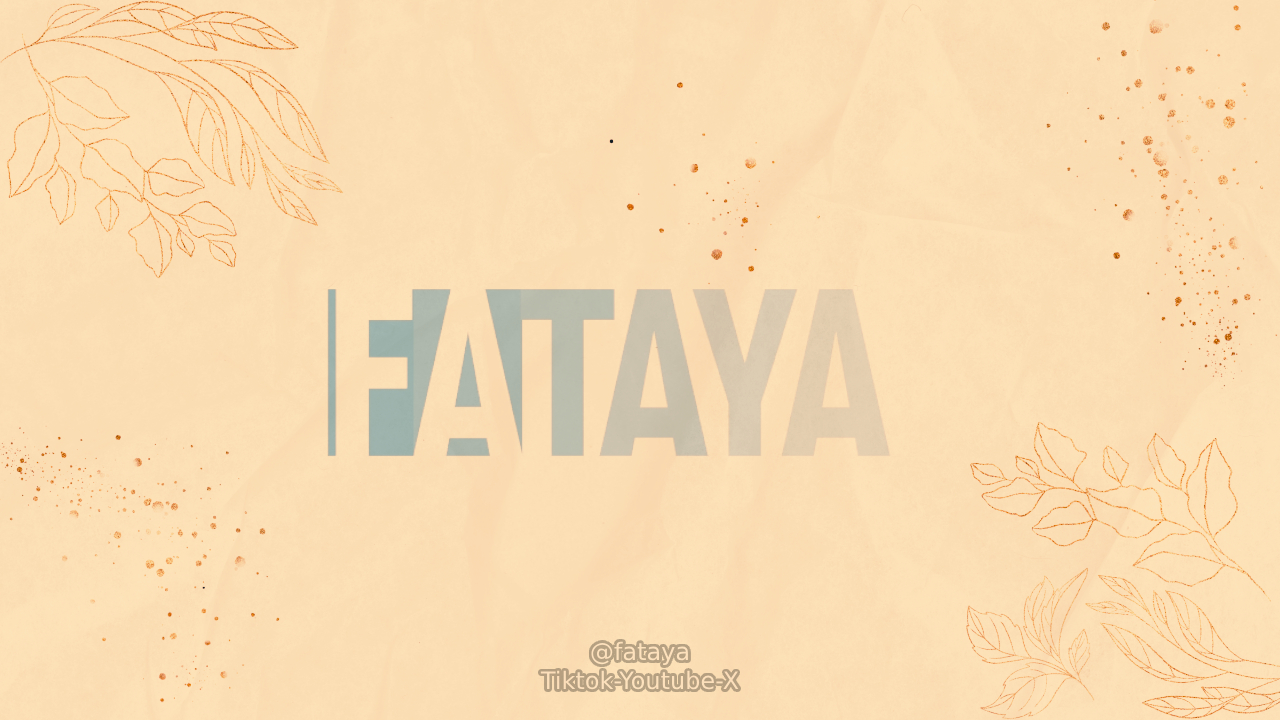Running an ecommerce business is not just about attracting visitors to your website; it’s also about converting those visitors into paying customers. Increasing your ecommerce conversion rates is crucial for the success of your online business. In this article, we will discuss some effective tips and tricks to optimize your website and boost your conversion rates.
User-Friendly Website Design
A user-friendly website design is the foundation for a successful ecommerce business. When visitors land on your website, they should be able to navigate through it effortlessly. A clutter-free layout, clear navigation menus, and intuitive user interface will make it easier for visitors to find what they are looking for. Use minimalistic design elements and ensure that the important information, such as product categories and search bar, is easily visible. Make sure your website is responsive, meaning it adapts to different screen sizes, including mobile devices, as more and more people are shopping on their smartphones and tablets.
Clear Navigation
Clear navigation is essential for guiding visitors through your website. Use a logical hierarchy of menus and submenus to categorize your products. Avoid overwhelming visitors with too many options on a single page. Instead, use dropdown menus or expandable categories to show subcategories when necessary. Include a search bar at the top of your website so that visitors can quickly search for specific products. Make sure your search functionality is smart and offers suggestions as users type.
Intuitive User Interface
An intuitive user interface ensures that visitors can easily interact with your website. Use standard web conventions for buttons, links, and forms. For example, use a recognizable shopping cart icon for the cart button and underline links to indicate clickability. Avoid using jargon or technical terms that may confuse visitors. Clearly label each section and provide tooltips or helpful descriptions where necessary. It’s also a good practice to provide breadcrumb navigation, allowing users to see their current location within the website hierarchy.
Fast Loading Speed
A slow-loading website can lead to high bounce rates and abandoned carts. Optimize your website’s loading speed by minimizing the size of images and other media files. Compress images without compromising their quality. Minify CSS and JavaScript files to reduce their file sizes. Enable browser caching to store static files on visitors’ devices, allowing subsequent page loads to be faster. Consider using a content delivery network (CDN) to distribute your website’s content across multiple servers around the world, reducing the distance between your website and visitors and improving loading times.
Responsive Design
Responsive design is crucial in today’s mobile-dominated world. Ensure that your website adapts to different screen sizes and resolutions. Test your website on various devices and screen sizes to ensure a consistent and optimized experience for all users. Elements like buttons and text should be appropriately sized and easy to interact with on smaller screens. Consider using responsive images that adjust their size and resolution based on the screen they are being displayed on. A responsive design not only improves user experience but also boosts your search engine rankings as Google prioritizes mobile-friendly websites in its search results.
High-Quality Product Images
The visual appeal of your products plays a significant role in converting visitors into customers. High-quality product images can effectively showcase your products and entice visitors to make a purchase. Invest in professional photography or image editing services to ensure that your product images are visually appealing and accurately represent your products.
Multiple Angles and Zoom
Providing multiple angles and zoom functionality for your product images allows visitors to examine your products in detail. Showcasing different angles gives customers a better understanding of the product’s appearance and features. Implement a zoom feature that allows visitors to view the finer details of your products. This level of detail can build trust and provide customers with the confidence they need to make a purchase.
Lifestyle and Contextual Images
In addition to product-focused images, consider including lifestyle and contextual images that show your products in real-life scenarios. For example, if you sell furniture, include images of your products in beautifully decorated rooms to help customers envision how the furniture might look in their own homes. These images can create a stronger emotional connection with customers and make them more likely to convert.
360-Degree Product Views
Implementing 360-degree product views allows visitors to rotate and interact with your products virtually. This immersive experience gives customers a better sense of the product’s size, shape, and functionality. It can also reduce uncertainty and hesitation that may arise from static product images alone.
Consistent Image Style
Maintain a consistent image style across your product catalog. Consistency in image size, background, lighting, and color schemes creates a cohesive and professional look. This consistency helps build brand recognition and trust with customers. If possible, use the same model or props for product images to create a sense of familiarity.
Detailed Product Descriptions
While high-quality images capture attention, detailed product descriptions provide essential information that can influence buying decisions. Well-crafted descriptions help customers understand the features, benefits, and unique selling points of your products. Here are some key elements to consider when writing product descriptions:
Focus on Benefits
Highlight the benefits and outcomes that customers can expect from using your products. Demonstrate how your products can solve a problem or enhance their lives. Instead of solely listing product features, explain how those features translate into real value for the customer.
Use Persuasive Language
Write product descriptions using persuasive language that appeals to your target audience. Use persuasive techniques such as storytelling, emotional triggers, and social proof to build a connection with potential customers. Highlight the unique selling points of your products, such as eco-friendliness, durability, or exclusive features.
Include Technical Specifications
Provide technical details and specifications for customers who need more comprehensive information. Include dimensions, material composition, weight, and any other relevant specifications. This information can help customers make informed decisions and ensure that the product meets their specific needs.
Use Bullet Points and Subheadings
Break up long paragraphs of text by using bullet points or subheadings. This makes the information easier to scan and digest, particularly for visitors who are seeking specific details. Use bullet points to list key features, specifications, or benefits. Subheadings can be used to organize different sections within the product description.
Optimize for SEO
Include relevant keywords in your product descriptions to improve your search engine rankings. Research relevant keywords and incorporate them naturally into your descriptions. Avoid keyword stuffing, as it can negatively impact both user experience and search engine rankings.
Clear Call-to-Action Buttons
Clear and compelling call-to-action (CTA) buttons are essential for guiding visitors towards making a purchase. A well-designed CTA button can encourage visitors to take the desired action, whether it’s adding a product to their cart, proceeding to checkout, or subscribing to a newsletter. Here are some tips for creating effective CTA buttons:
Contrasting Colors
Use colors that stand out from the rest of your website’s design to make your CTA buttons highly visible. Choose a color that contrasts with the background and surrounding elements. This contrast draws attention to the button and makes it easier for visitors to find and click.
Compelling Text
The text on your CTA buttons should be concise, action-oriented, and compelling. Use action words like “Buy Now,” “Add to Cart,” or “Get Started” to create a sense of urgency and motivate visitors to take immediate action. Experiment with different text variations to see which ones resonate best with your audience.
Size and Placement
Make sure your CTA buttons are large enough to be easily clickable on both desktop and mobile devices. Avoid placing them too close to other clickable elements to prevent accidental clicks. Position your CTA buttons strategically, such as near product images or at the end of product descriptions, to capture visitors’ attention when they are most likely to convert.
Create a Sense of Urgency
Encourage visitors to take immediate action by creating a sense of urgency. Add phrases like “Limited Time Offer,” “Only X Left in Stock,” or “Sale Ends Soon” to convey scarcity and prompt visitors to make a purchase before they miss out on a deal.
Optimize Website Speed
Website speed is a critical factor in ecommerce conversions. Slow-loading websites frustrate visitors and may cause them to abandon their shopping journey. To optimize your website speed, consider the following tactics:
Image Compression
Images often contribute to the majority of a webpage’s file size. Compress your images without compromising their quality to reduce their file sizes. Use image optimization tools or plugins to automatically compress images when they are uploaded to your website. This ensures that your images load quickly without sacrificing visual appeal.
Minify CSS and JavaScript Files
Minification is the process of removing unnecessary characters, such as whitespace and comments, from CSS and JavaScript files. Minifying these files reduces their file sizes, allowing them to be loaded faster by visitors’ browsers. Use minification tools or plugins to automate this process.
Leverage Browser Caching
Browser caching allows certain filesto be stored on visitors’ devices, such as their web browser, so that subsequent visits to your website can be faster. By leveraging browser caching, you can specify how long certain files should be cached, reducing the need for the visitor’s browser to fetch those files from the server each time. This can significantly improve loading times for returning visitors.
Reduce Redirects
Redirects add additional time to the page loading process as the visitor’s browser needs to make an additional request to the redirected URL. Minimize the use of unnecessary redirects on your website to improve loading speed. If redirects are necessary, use server-side redirects (301 redirects) rather than client-side redirects (302 redirects) as they are faster and more efficient.
Optimize Server Response Time
A slow server response time can delay the loading of your webpages. Optimize your server response time by choosing a reliable hosting provider and ensuring that your server is properly configured. Monitor your website’s performance regularly and work with your hosting provider to address any issues that may be affecting server response time.
Use Content Delivery Networks (CDNs)
A content delivery network (CDN) can distribute your website’s content across multiple servers located in different geographic locations. When a visitor accesses your website, the content is served from the server closest to their location, reducing the distance data needs to travel and improving loading times. Consider using a CDN to deliver your static files, such as images, CSS, and JavaScript files, for faster and more efficient content delivery.
Implement a Mobile-Friendly Design
With the increasing use of smartphones and tablets for online shopping, having a mobile-friendly website design is crucial for maximizing ecommerce conversions. Here are some strategies to implement a mobile-friendly design:
Responsive Design
A responsive design ensures that your website adapts to different screen sizes and resolutions, providing an optimal viewing and browsing experience for mobile users. Test your website on various mobile devices and use responsive design techniques to ensure that all elements, including images, text, and buttons, are properly displayed and easy to interact with on smaller screens.
Mobile-Optimized Navigation
Mobile navigation should be simplified and optimized for touch interactions. Use a hamburger menu icon or a collapsible menu to save screen space and make navigation menus easily accessible. Consider using sticky navigation, where the menu remains fixed at the top of the screen as users scroll, allowing them to navigate the website without having to scroll back to the top.
Touch-Friendly Buttons and Links
Ensure that buttons and links on your mobile website are large enough and spaced out to accommodate touch interactions. Make sure there is enough space around each button or link to prevent accidental clicks. Use visual cues, such as color changes or animations, to provide feedback when buttons or links are tapped.
Optimize Page Speed for Mobile
Mobile users often have slower internet connections compared to desktop users. Optimize your website’s loading speed for mobile devices by implementing the previously mentioned techniques, such as image compression, minification of CSS and JavaScript files, and leveraging browser caching. Consider using tools like Google’s PageSpeed Insights to identify specific areas for improvement and follow the recommendations provided.
Streamline the Checkout Process
The checkout process is a critical stage where visitors either complete their purchase or abandon their carts. Streamlining the checkout process can minimize friction and increase conversions. Here are some strategies to streamline the checkout process:
Guest Checkout Option
Offering a guest checkout option allows visitors to complete their purchase without the need to create an account. Many customers prefer this option as it saves time and eliminates the hassle of remembering yet another username and password. However, provide an option for guests to create an account after their purchase, emphasizing the benefits of creating an account, such as order tracking and exclusive offers.
Clear Progress Indicators
Provide clear progress indicators throughout the checkout process to let customers know how many steps are involved and how far along they are. This helps manage expectations and reduces the feeling of a lengthy process. Use a progress bar or visual cues to visually represent the steps involved, such as cart review, shipping address, shipping method, payment, and order confirmation.
Autofill and Auto-Detect
Make the checkout process more convenient for customers by implementing autofill functionality. Automatically populate fields like shipping address and payment information if the customer has previously provided them. Use geolocation to automatically detect the customer’s location and pre-select appropriate shipping options for a smoother checkout experience.
One-Page Checkout
Consider implementing a one-page checkout where all the necessary information, such as shipping address, shipping method, payment details, and order review, is presented on a single page. This eliminates the need for customers to navigate through multiple pages, reducing the chances of abandonment.
Multiple Payment Options
Offer a variety of payment options to accommodate different customer preferences. Include popular payment gateways, such as PayPal or credit cards, and consider adding alternative payment methods like Apple Pay or Google Pay to cater to a broader audience. Providing a range of payment options can increase customer trust and convenience, ultimately leading to higher conversion rates.
Offer Free Shipping
Shipping costs can be a major deterrent for customers, leading to cart abandonment. Offering free shipping is a powerful incentive that can motivate customers to complete their purchase. Here are some strategies to implement free shipping effectively:
Minimum Order Value
Set a minimum order value that customers must meet to qualify for free shipping. This encourages customers to add more items to their cart in order to reach the minimum threshold. Display the progress towards the minimum order value to remind customers of the benefits of reaching it.
Subsidize Shipping Costs
Consider absorbing the shipping costs into your product prices and offering free shipping to all customers. This simplifies the purchasing decision for customers, as they don’t need to calculate additional shipping costs. Be mindful of pricing competitiveness and ensure that your product prices remain attractive even with the inclusion of shipping costs.
Limited-Time Free Shipping Promotions
Create a sense of urgency by offering free shipping for a limited time. Promote these offers through your marketing channels and prominently display them on your website. This can incentivize customers to complete their purchase sooner to take advantage of the free shipping offer.
Segmented Free Shipping
If offering free shipping for all orders is not feasible, consider segmenting your customer base and offering free shipping to specific segments. For example, you could offer free shipping to loyal customers, customers who have reached a certain order frequency, or customers who have subscribed to your newsletter. This rewards customer loyalty and encourages repeat purchases.
Display Trust Signals
Building trust with potential customers is crucial for ecommerce success. Displaying trust signals throughout your website can help instill confidence and increase conversions. Here are some trust signals to consider:
Customer Reviews and Testimonials
Display customer reviews and testimonials prominently on your product pages. Encourage satisfied customers to leave reviews and share their positive experiences. Consider implementing a review system that allows customers to provide ratings and write detailed reviews. This social proof can significantly influence potential customers’ purchasing decisions.
Trust Badges and Security Certificates
Display trust badges and security certificates to reassure visitors that their personal information will be protected. Include badges from reputable security providers, such as Norton or McAfee, to indicate that your website is secure and that transactions are encrypted. Additionally, display SSL certificates to demonstrate that your website has a secure connection.
Clear Privacy Policy and Terms of Service
Link to your privacy policy and terms of service pages to provide transparency and build trust with visitors. Clearly outline how you handle customer data, what security measures you have in place, and how customer information is used. Make these policies easily accessible and easy to understand.
Recognizable Payment Logos
Display logos of accepted payment methods prominently on your website, such as Visa, Mastercard, or PayPal. Familiar payment logos can provide reassurance to customers that their transactions will be processed securely. Additionally, consider displaying logos of any major partners or affiliations that can enhance your credibility.
Personalize the Shopping Experience
Personalization can significantly impact ecommerce conversions by creating a tailored experience for each customer. Here are some strategies to personalize the shopping experience:
Product Recommendations
Use data-driven techniques to recommend products to customers based on their browsing history, purchase history, or demographic information. Implement recommendation algorithms that dynamically display related or similar products on product pages or in personalized email campaigns. These recommendations can help customers discover relevant products and increase the average order value.
Segmented Email Marketing Campaigns
Segment your email marketing campaigns based on customer preferences, purchase history, or browsing behavior. Instead of sending generic emails to your entire customer base, create targeted and personalized email content. For example, send abandoned cart reminder emails with personalized product recommendations or exclusive offers based on the items left in the cart. This level of personalization can re-engage customers and increase conversion rates.
Dynamic Content based on Location
Customize your website’s content based on the visitor’s location. Display relevant information, such aslocal products or promotions, based on their geographic location. For example, if your website caters to customers in different countries or regions, dynamically display prices in their local currency or highlight shipping options specific to their location. This level of personalization shows that you understand your customers’ needs and helps create a more relevant and engaging shopping experience.
Personalized Discounts and Offers
Offer personalized discounts or exclusive offers to individual customers based on their past purchases, loyalty, or engagement. Send targeted email campaigns with discount codes or special promotions tailored to each customer’s preferences. This personal touch makes customers feel valued and encourages them to make a purchase.
Customized Landing Pages
Create customized landing pages for specific customer segments or marketing campaigns. Tailor the content, layout, and products displayed on these landing pages to align with the targeted audience’s interests and preferences. By presenting visitors with a personalized landing page experience, you can increase their engagement and likelihood of conversion.
Leverage Social Proof
Social proof, or the influence of others’ opinions, can greatly impact purchasing decisions. By showcasing positive experiences and feedback from previous customers, you can build trust and encourage potential customers to convert. Here are some ways to leverage social proof:
Customer Testimonials and Reviews
Showcase customer testimonials and reviews prominently on your website. Include quotes or video testimonials that highlight the positive experiences and satisfaction of previous customers. Consider allowing customers to submit photos or videos of themselves using your products, further validating the authenticity of their testimonials.
Ratings and Reviews
Implement a rating and review system for your products that allows customers to provide feedback and rate their purchase experience. Display the overall rating and the number of reviews prominently on product pages. Encourage customers to submit reviews by offering incentives, such as discounts or loyalty points.
Influencer Endorsements
Collaborate with influencers in your industry or niche to promote your products. Influencers can create authentic content and reviews, showcasing your products to their followers. Consider providing influencers with free products or exclusive discounts to encourage them to share their experiences and recommendations with their audience.
Social Media Mentions and Shares
Monitor social media platforms for mentions and shares of your products or brand. Engage with customers who mention your products positively and encourage them to share their experiences. Repost or retweet positive customer content to amplify social proof and encourage others to convert.
Provide Live Chat Support
Live chat support can enhance the customer experience and address any concerns or questions in real-time. By providing immediate assistance, you can reduce cart abandonment and increase conversions. Here are some tips for implementing live chat support effectively:
Prompt Response Time
Ensure that your live chat support team responds to customer inquiries in a timely manner. Aim for a quick response time, ideally within a few minutes. Customers appreciate prompt assistance and are more likely to complete their purchase if their questions are answered promptly.
Knowledgeable and Empathetic Support Agents
Train your support agents to be knowledgeable about your products and provide empathetic and helpful assistance. They should be able to address common customer concerns, provide product recommendations, and offer solutions to any issues. A positive interaction with a support agent can leave a lasting impression and increase the likelihood of conversion.
Proactive Chat Invitations
Implement proactive chat invitations that automatically trigger when certain conditions are met, such as when a visitor spends a certain amount of time on a specific page or shows signs of hesitation during the checkout process. Proactively reaching out to customers can help address any concerns or uncertainties they may have and guide them towards completing their purchase.
Post-Chat Follow-up
Follow up with customers after a live chat session to ensure that their questions were fully answered and their concerns were addressed. This not only shows that you value their satisfaction but also provides an opportunity to gather feedback and identify areas for improvement in your support process.
Optimize for Search Engines
Search engine optimization (SEO) is crucial for driving organic traffic to your ecommerce website. By optimizing your website and product pages for search engines, you can improve your visibility in search results and attract relevant visitors who are more likely to convert. Here are some SEO strategies to consider:
Keyword Research
Conduct thorough keyword research to identify the keywords and search terms that are relevant to your products and target audience. Use keyword research tools to find keywords with high search volumes and low competition. Incorporate these keywords naturally into your website’s content, including product titles, descriptions, headings, and meta tags.
Optimized Product Titles
Create unique and descriptive titles for your product pages that incorporate relevant keywords. Include the product name, brand, and key features in the title. Keep the title concise, yet informative, to attract both search engines and potential customers.
Informative Meta Descriptions
Write compelling meta descriptions for your product pages. Meta descriptions are the snippets that appear below the page title in search engine results. They provide a concise summary of the page’s content and can greatly impact click-through rates. Include relevant keywords and a compelling call-to-action to entice users to click on your link.
Optimized URLs
Create search engine-friendly URLs for your product pages. Include relevant keywords in the URL structure to provide search engines with additional context about your page’s content. Avoid using long and convoluted URLs that are difficult to read and remember.
Unique and Engaging Content
Create unique and engaging content for your product pages. Avoid using generic manufacturer descriptions and instead write your own original content that highlights the unique features and value of your products. Include relevant keywords naturally within the content, but prioritize providing valuable information to your visitors.
Internal Linking
Implement internal linking strategies to connect related pages within your website. Link to relevant product pages, blog posts, or category pages from within your content. Internal links help search engines discover and index your pages more effectively, and they also assist visitors in navigating through your website.
Optimized Image Alt Text
Include descriptive alt text for your product images. Alt text is used by search engines to understand the content of an image when it cannot be displayed. Incorporate relevant keywords into the alt text, but ensure that it accurately describes the image’s content and purpose.
Implement Remarketing Campaigns
Remarketing campaigns can help you re-engage visitors who have previously interacted with your website but did not convert. By displaying targeted ads to these visitors as they browse other websites or social media platforms, you can remind them of your products and encourage them to return and complete their purchase. Here are some strategies for implementing remarketing campaigns:
Segmentation and Customization
Segment your audience based on their behavior on your website. For example, create segments for visitors who abandoned their carts, visited specific product pages, or spent a certain amount of time on your website. Customize your ads to specifically target these segments, using tailored messaging and offers that address their specific needs or concerns.
Dynamic Product Ads
Use dynamic product ads to show visitors the exact products they viewed on your website, even after they have left. Displaying personalized ads that feature the products they are interested in can significantly increase the chances of conversion. Incorporate eye-catching visuals and compelling copy to grab their attention and entice them to return.
Exclusion Lists
Create exclusion lists to prevent remarketing ads from being shown to customers who have already converted. This ensures that you are not wasting ad impressions and budget on customers who have already made a purchase. Exclude customers who have recently completed a purchase or have converted within a specific time frame.
Frequency Capping
Set frequency caps to limit the number of times a visitor sees your remarketing ads within a given time period. This prevents ad fatigue and annoyance, ensuring that your ads remain effective and do not become intrusive. Experiment with different frequency caps to find the right balance between visibility and user experience.
Offer Discounts and Promotions
Everyone loves a good deal! Offering discounts and promotions can create a sense of urgency and motivate visitors to make a purchase. Here are some strategies for offering discounts and promotions:
Limited-Time Offers
Create limited-time offers that encourage customers to take immediate action. Highlight the duration of the offer and clearly communicate the discount or promotion. Use countdown timers or urgency-inducing phrases to convey a sense of urgency and create a fear of missing out (FOMO) if customers don’t act quickly.
First-Time Purchase Discounts
Offer exclusive discounts for customers making their first purchase. This can incentivize first-time visitors to convert, as they receive an immediate benefit for trying out your products. Highlight the value of the discount and emphasize that it is a one-time offer for new customers.
Volume or Bundle Discounts
Encourage customers to purchase more by offering volume or bundle discounts. For example, offer a “Buy One, Get One 50% Off” promotion or discounts for purchasing multiple quantities of the same product. Highlight the cost savings and the added value customers gain by taking advantage of these offers.</
Flash Sales
Organize flash sales where you offer significant discounts for a limited time. These time-limited sales create a sense of urgency and excitement among customers, motivating them to make a purchase before the sale ends. Promote flash sales through email marketing, social media, and on your website to generate interest and drive conversions.
Referral Discounts
Implement a referral program where customers receive discounts or rewards for referring friends or family members to your website. This incentivizes word-of-mouth marketing and encourages customers to share their positive experiences with others. Provide unique referral codes or links that customers can share, and reward both the referrer and the referred customer when a successful referral is made.
Seasonal or Holiday Promotions
Create special promotions or discounts to align with holidays or seasonal events. Offer themed discounts for popular holidays like Christmas, Valentine’s Day, or Black Friday. Tailor your promotions to match the holiday spirit and engage customers during festive periods when they are more likely to make purchases.
Provide Multiple Payment Options
Offering a variety of payment options caters to the diverse preferences of your customers and can increase conversion rates. Here are some payment options to consider:
Major Credit and Debit Cards
Accept all major credit and debit cards, such as Visa, Mastercard, American Express, and Discover. These are the most commonly used payment methods and ensure that customers can easily complete their purchases using their preferred cards.
PayPal
Integrate PayPal as a payment option on your website. PayPal provides a secure and convenient way for customers to make online purchases without sharing their credit card information directly with your website. Many customers prefer this payment method due to its widespread usage and trusted reputation.
Mobile Payment Solutions
Consider incorporating mobile payment solutions like Apple Pay, Google Pay, or Samsung Pay. These platforms allow customers to make purchases using their mobile devices, providing a seamless and convenient checkout experience. Mobile payment solutions can also reduce friction for customers who may be hesitant to enter their credit card information manually.
Alternative Payment Methods
Research and offer alternative payment methods that are popular in your target market. This may include digital wallets specific to certain countries or regions, local bank transfers, or Buy Now, Pay Later services. By catering to specific payment preferences, you remove barriers to conversion and make it easier for customers to complete their purchases.
Use High-Quality Videos
In addition to high-quality product images, incorporating videos into your ecommerce strategy can provide a more immersive and engaging experience. Videos can showcase your products in action and provide additional information that images alone cannot convey. Here are some ways to use videos effectively:
Product Demonstrations
Create videos that demonstrate how your products work or how they can be used in real-life situations. Show the different features and functionalities of your products and explain their benefits. This helps customers visualize how the product will fit into their lives, increasing their confidence in making a purchase.
Customer Testimonials and Reviews
Record video testimonials or reviews from satisfied customers. Seeing and hearing real customers talk about their positive experiences with your products can significantly influence potential customers’ purchasing decisions. These testimonials can provide social proof and build trust in your brand and products.
Tutorials and How-To Videos
Create instructional or how-to videos that provide valuable information to customers. For example, if you sell beauty products, create makeup tutorials or skincare routines. These videos not only showcase your products but also provide educational content that customers find valuable. By positioning your brand as a source of knowledge and expertise, you can increase customer trust and loyalty.
Behind-the-Scenes Footage
Offer a glimpse behind the scenes of your business or product creation process. This humanizes your brand and helps customers connect with your company on a deeper level. Showcasing the people and processes behind your products can create a sense of authenticity and transparency, fostering trust with your audience.
Optimize Product Search Functionality
Efficient product search functionality is crucial for helping customers find what they are looking for quickly and easily. Here are some strategies to optimize your product search:
Auto-Suggest and Auto-Complete
Implement auto-suggest and auto-complete functionality in your search bar. As customers type their search queries, provide suggestions and completions based on popular search terms or previous searches. This helps customers find the desired products faster and reduces the chances of them encountering zero-result searches.
Advanced Filters and Sorting
Provide advanced filtering options to help customers narrow down their search results based on specific criteria. Allow customers to filter by attributes such as price range, color, size, brand, or customer ratings. Additionally, offer sorting options to allow customers to arrange products based on relevance, price, popularity, or other relevant factors.
Intuitive and Clear Design
Design your search results page to be intuitive and visually appealing. Clearly display product images, titles, prices, and relevant information. Use a grid layout that allows customers to scan and compare multiple products at a glance. Ensure that the search results page is responsive and works well on both desktop and mobile devices.
Search Synonyms and Variations
Take into account synonyms and variations of product names or keywords when implementing your search functionality. Customers may use different terms or spellings to search for the same products. By incorporating synonyms and variations, you increase the chances of matching customer search queries with relevant products.
Upsell and Cross-Sell
Upselling and cross-selling techniques can increase the average order value and maximize the value of each customer transaction. Here are some strategies to implement upselling and cross-selling:
Product Bundles
Create product bundles that offer discounts or incentives when customers purchase multiple related products together. For example, if you sell cameras, offer a bundle that includes additional lenses or accessories at a discounted price. Highlight the cost savings and the convenience of purchasing everything in one package.
Related Product Recommendations
Display related product recommendations on your product pages. Suggest complementary products that enhance or go well with the product the customer is currently viewing. For example, if a customer is looking at a dress, recommend matching shoes or accessories. This encourages customers to add more items to their cart and increases the overall value of their purchase.
Upselling Based on Product Features
Upsell customers to higher-priced products by highlighting additional features, advanced specifications, or premium versions of the product they are considering. Clearly communicate the added value and benefits they would gain by choosing the upgraded version. This strategy can be particularly effective if the upsell option offers significant improvements or enhanced functionality.
Personalized Recommendations
Use customer data and purchase history to provide personalized recommendations. Recommend products that align with the customer’s preferences or past purchases. By tailoring recommendations to individual customers, you increase the likelihood that the suggested products will resonate with their interests and needs.
Use Retargeting Ads
Retargeting ads can help you re-engage potential customers who have shown interest in your products but have not yet converted. By displaying targeted ads to these users as they browse other websites or social media platforms, you can remind them of your offerings and encourage them to return and make a purchase. Here are some tips for using retargeting ads effectively:
Segmentation and Customization
Segment your retargeting audience based on their behavior on your website. For example, create segments for visitors who have abandoned their carts, viewed specific product pages, or spent a certain amount of time on your website. Customize your retargeting ads to specifically target these segments, using tailored messaging and offers that address their specific needs or concerns.
Dynamic Product Ads
Utilize dynamic product ads to show visitors the exact products they viewed on your website, even after they have left. These personalized ads can significantly increase the chances of conversion. Incorporate eye-catching visuals and compelling copy to grab their attention and entice them to return. Consider including special offers or discounts to further incentivize customers to complete their purchase.
Frequency Capping
Set frequency caps to limit the number of times a visitor sees your retargeting ads within a given time period. This prevents ad fatigue and annoyance, ensuring that your ads remain effective and do not become intrusive. Experiment with different frequency caps to find the right balance between visibility and user experience.
Exclude Converted Customers
Exclude customers who have already converted from your retargeting campaigns. This ensures that you are not wasting ad impressions and budget on customers who have already made a purchase. Set up exclusion lists or use conversion tracking to identify and exclude customers who have recently completed a purchase or converted within a specific time frame.
Leverage Influencer Marketing
Influencer marketing can help increase your brand’s reach and credibility. Collaborating with influencers in your niche allows you to tap into their audience and leverage their influence to promote your products. Here are some strategies for leveraging influencer marketing:
Identify Relevant Influencers
Research and identify influencers who align with your brand values and target audience. Lookfor influencers who have a significant following and high engagement rates. Consider factors such as their content style, niche expertise, and audience demographics to ensure a good fit for your brand and products.
Establish Authentic Partnerships
Approach influencers with a genuine interest in collaborating and building a mutually beneficial partnership. Take the time to understand their content, engage with their posts, and develop a relationship before reaching out. This approach helps to establish trust and increases the likelihood of a successful collaboration.
Create Compelling Content
Work closely with influencers to create compelling content that showcases your products in an authentic and engaging way. Provide them with product samples and detailed information to ensure that they can accurately represent your brand and products in their content. Encourage influencers to share their honest opinions and experiences to maintain authenticity.
Sponsored Posts and Product Reviews
Sponsor influencer posts or request product reviews where influencers share their experiences with your products. This can generate buzz and curiosity among their followers, driving traffic to your website and increasing conversions. Ensure that sponsored posts are clearly disclosed to comply with advertising regulations and maintain transparency.
Affiliate Programs
Implement an affiliate program where influencers earn a commission for every sale generated through their unique referral links or codes. This incentivizes influencers to actively promote your products and can significantly increase conversions. Provide influencers with personalized discount codes to offer their followers as an added incentive.
Optimize Product Pages for Conversions
Optimizing your product pages is essential for maximizing conversions. By providing a seamless and persuasive shopping experience, you can encourage visitors to add products to their carts and complete their purchases. Here are some strategies to optimize product pages:
Persuasive Product Descriptions
Create persuasive product descriptions that highlight the unique selling points and benefits of your products. Clearly communicate how your products can solve a problem or enhance the customer’s life. Use persuasive language, storytelling techniques, and social proof to engage visitors and convince them to make a purchase.
Clear Pricing Information
Display clear and transparent pricing information on your product pages. Include any discounts or promotions prominently. Provide detailed pricing breakdowns, including additional costs such as shipping fees or taxes, to avoid surprises during the checkout process. Make it easy for customers to understand the value they are getting for the price.
High-Quality Product Images and Videos
Include high-quality images and videos that showcase your products from multiple angles. Use images and videos that accurately represent the product’s color, texture, and size. Provide zoom functionality and interactive features that allow visitors to examine the product in detail. This visual information helps customers make informed purchasing decisions.
Customer Reviews and Ratings
Display customer reviews and ratings prominently on your product pages. Positive reviews and high ratings can significantly influence potential customers’ purchasing decisions. Encourage satisfied customers to leave reviews and ratings and respond to any negative feedback in a timely and professional manner. This demonstrates your commitment to customer satisfaction.
Clear and Prominent Call-to-Action Buttons
Place clear and prominent call-to-action (CTA) buttons on your product pages to guide visitors towards the desired action, such as adding the product to the cart or proceeding to checkout. Use contrasting colors and compelling text to make the buttons stand out. Clearly label the buttons with action words that motivate visitors to take the next step.
Trust Badges and Security Certifications
Display trust badges and security certifications on your product pages to instill confidence in potential customers. Showcasing badges from reputable security providers and indicating that your website has a secure connection can reassure visitors that their personal and payment information will be protected. This can alleviate concerns about online security and increase trust in your brand.
Offer Hassle-Free Returns and Refunds
Providing a hassle-free returns and refunds policy can alleviate customer concerns and increase their confidence in making a purchase. Here are some strategies to offer a smooth returns and refunds process:
Clearly Communicate the Policy
Make your returns and refunds policy easily accessible and clearly communicate the terms and conditions to customers. Ensure that the policy is written in simple and understandable language. Display the policy prominently on your website, particularly on product pages and during the checkout process.
Flexible Timeframe
Consider offering a generous timeframe for returns and refunds. This gives customers ample time to evaluate their purchase and initiate a return if necessary. Clearly state the timeframe for returns and any specific requirements, such as the condition of the product or the need for original packaging.
Easy Return Process
Simplify the return process as much as possible. Provide clear instructions on how customers can initiate a return, whether it’s through a dedicated portal, email, or phone. Offer pre-paid return labels or arrange for pick-up services to make the return process more convenient for customers.
Fast Refunds
Process refunds promptly once the returned items are received. Aim to issue refunds within a reasonable timeframe, such as within a few business days. Communicate with customers throughout the refund process to keep them informed and updated on the status of their refund.
Implement Exit-Intent Pop-ups
Exit-intent pop-ups can help capture visitors who are about to leave your website without making a purchase. By offering a compelling incentive or offer, you can entice them to reconsider and complete their purchase. Here are some strategies for implementing exit-intent pop-ups:
Offer Discounts or Promotions
Provide visitors with a discount code, free shipping, or a special promotion when they attempt to leave your website. Highlight the value they will receive by taking advantage of the offer and create a sense of urgency to encourage them to act immediately.
Collect Email Addresses
Instead of offering immediate discounts, you can prompt visitors to enter their email addresses before leaving. Offer an incentive, such as exclusive access to sales or informative newsletters, in exchange for their email. This allows you to continue engaging with them through email marketing and potentially convert them in the future.
Ask for Feedback
Use exit-intent pop-ups to ask visitors for feedback on their experience or reasons for leaving. This information can provide valuable insights into areas for improvement and help you address potential barriers to conversion. Use the feedback to optimize your website and enhance the customer experience.
Provide Additional Resources or Support
If visitors are leaving without making a purchase due to unanswered questions or concerns, offer additional resources or support options to address their specific needs. Provide links to FAQ pages, customer support channels, or live chat for assistance. This demonstrates your commitment to customer satisfaction and can help overcome any hesitations they may have.
Optimize Your Website for Local Searches
If you have a physical store or offer local delivery, optimizing your website for local searches can help attract customers in your area. Here are some strategies to optimize your website for local searches:
Local Keywords and Meta Tags
Include local keywords in your website’s content, meta tags, and headings. Incorporate the name of your city or region in your product descriptions, page titles, and meta descriptions. This helps search engines understand that your business is relevant to local searches.
Local Business Listings
Claim and optimize your business listings on local directories and search engines, such as Google My Business, Bing Places for Business, and Yelp. Ensure that your business name, address, and phone number (NAP) are consistent across all listings. Add accurate and detailed information about your business, including operating hours, photos, and customer reviews.
Location-Specific Landing Pages
Create location-specific landing pages that cater to customers in different areas. Tailor the content and offerings on these pages to match the interests and needs of the local audience. Include localized keywords and information that are relevant to each location.
Customer Reviews and Local Testimonials
Encourage customers to leave reviews and testimonials that mention their location. Positive reviews that highlight local experiences can help improve your visibility in local search results and build trust with potential customers in the area.
Offer Guest Checkout
Not everyone wants to create an account during the checkout process. Offering a guest checkout option allows customers to complete their purchase quickly without the hassle of signing up. Here are some benefits of offering guest checkout:
Reduced Friction
Guest checkout reduces the friction in the purchasing process by eliminating the need for customers to create an account. This streamlines the checkout process and minimizes any potential barriers that may cause visitors to abandon their carts.
Improved User Experience
Guest checkout provides a more convenient and user-friendly experience for customers who are in a hurry or prefer not to create an account. By simplifying the checkout process, you make it easier for customers to complete their purchases and increase the likelihood of conversion.
Increased Conversion Rates
Offering a guest checkout option can lead to higher conversion rates, as it eliminates any friction that may deter customers from completing their purchase. By removing the requirement to create an account, you reduce the potential for cart abandonment and increase the chances of a successful transaction.
Post-Purchase Account Creation</h3
Although guest checkout is beneficial, it’s still important to encourage customers to create an account after their purchase. After a guest checkout, provide an option for customers to create an account by simply entering a password. Highlight the benefits of creating an account, such as order tracking, personalized recommendations, and faster future checkouts. Offering incentives, such as exclusive discounts or loyalty rewards, can further encourage customers to create an account.
Continuously Test and Improve
Conversion rate optimization is an ongoing process that requires continuous testing and improvement. Regularly analyze and optimize your website to identify areas of improvement and implement data-driven changes. Here are some strategies for continuous testing and improvement:
A/B Testing
Conduct A/B tests to compare different variations of your website or specific elements, such as button colors, layouts, or pricing strategies. Split your website traffic between different variations and measure the impact on conversion rates. Based on the results, implement the changes that lead to higher conversion rates.
Heatmap Analysis
Use heatmap analysis tools to understand how visitors interact with your website. Heatmaps provide visual representations of where visitors click, scroll, or spend the most time on your pages. By analyzing this data, you can identify areas of high engagement and areas that may need improvement, allowing you to optimize your website’s design and content accordingly.
User Feedback and Surveys
Collect feedback from your website visitors through surveys, feedback forms, or user testing sessions. Ask specific questions about their browsing experience, the checkout process, or any challenges they encountered. This qualitative data can provide valuable insights into user preferences and pain points, helping you prioritize improvements and address any issues.
Google Analytics and Data Analysis
Regularly monitor key metrics and analyze data using tools like Google Analytics. Track metrics such as conversion rate, bounce rate, average order value, and time on site. Use this data to identify trends, spot areas for improvement, and make data-driven decisions to optimize your website and marketing strategies.
Usability Testing
Conduct usability testing to observe how users interact with your website. Ask participants to complete specific tasks on your website while providing feedback on usability issues, confusion, or frustrations they encounter. This firsthand feedback can help identify usability issues and areas for improvement that may not be apparent through other analytical methods.
Stay Informed about Industry Trends
Stay up to date with the latest ecommerce trends and best practices. Continuously educate yourself about new technologies, customer behavior, and industry benchmarks. Attend conferences, read industry publications, and follow trusted blogs and experts to stay informed. Implementing innovative strategies can give you a competitive edge and help you stay ahead of the curve.
Customer Surveys and Interviews
Regularly survey your customers to gather feedback on their experience with your website and products. Ask them about their satisfaction levels, areas for improvement, and any suggestions they may have. Consider conducting interviews with a sample of your customers to gain deeper insights into their needs and preferences. This direct feedback can provide valuable insights for optimizing your website and increasing conversions.
Optimize for Voice Search
With the rise of voice assistants like Siri and Alexa, optimizing your website for voice search can help you stay relevant and accessible to a growing number of voice search users. Here are some strategies to optimize for voice search:
Natural Language Keywords
Voice searches tend to be more conversational and use natural language. Optimize your website’s content to include long-tail keywords that mimic how users would speak their queries. Consider incorporating question-based keywords, such as “where can I find” or “how do I choose,” to align with voice search queries.
Featured Snippets
Featured snippets are concise answers to specific queries that appear at the top of search engine results. Structure your content in a way that provides clear and concise answers to common questions related to your products or industry. This increases the chances of your content being selected as a featured snippet in voice search results.
Mobile Optimization
Voice searches are predominantly performed on mobile devices. Ensure that your website is mobile-friendly and loads quickly on smartphones and tablets. Optimize your website’s design, loading speed, and user experience for mobile devices to provide a smooth and seamless voice search experience for mobile users.
Provide Local Information
Many voice searches have a local intent. Incorporate location-specific keywords and provide accurate and up-to-date local information on your website, such as your business address, contact information, and operating hours. This helps voice search users find relevant local businesses and increases your chances of appearing in voice search results for local queries.
Leverage Social Media Advertising
Social media platforms offer powerful advertising options to reach your target audience and drive traffic to your website. Here are some strategies for leveraging social media advertising:
Identify Target Audience
Identify your target audience based on demographics, interests, and behaviors. Use social media analytics and audience insights to understand who your ideal customers are and what platforms they are active on. This information helps you optimize your social media advertising efforts and target the right audience.
Create Engaging Ad Content
Create compelling ad content that captures attention and encourages clicks. Use eye-catching visuals, persuasive copy, and clear calls-to-action. Tailor your ad content to align with each social media platform’s best practices and format requirements. Experiment with different content variations to see what resonates best with your target audience.
Utilize Retargeting Ads
Implement retargeting campaigns on social media platforms to re-engage visitors who have previously interacted with your website but did not convert. Display targeted ads to these users as they browse their social media feeds, reminding them of your products and encouraging them to revisit your website and complete their purchase.
Segmented Ad Campaigns
Segment your ad campaigns based on different customer segments or marketing objectives. Tailor your ad messaging and targeting for each segment to increase relevancy and engagement. For example, create separate campaigns for new customers, repeat customers, or customers who have abandoned their carts.
Track and Analyze Performance
Regularly track and analyze the performance of your social media ad campaigns. Monitor metrics such as click-through rates, conversion rates, and return on ad spend. Use this data to optimize your campaigns, make data-driven decisions, and allocate your advertising budget effectively.
Analyze and Track Performance
Regularly analyze and track the performance of your website and marketing campaigns to understand what is working and what needs improvement. Here are some strategies for analyzing and tracking performance:
Set Up Analytics Tools
Implement web analytics tools, such as Google Analytics, to track key metrics and gather data about your website’s performance. Set up goals and conversion tracking to measure specific actions or events that indicate a successful conversion, such as completing a purchase or signing up for a newsletter.
Analyze Key Metrics
Regularly analyze key metrics such as conversion rate, bounce rate, average order value, and traffic sources. Identify trends, patterns, and areas for improvement. Compare performance over time and analyze any changes or fluctuations in metrics to understand their impact on your overall conversion rates.
Segment and Compare Data
Segment your data to gain deeper insights into different customer segments or marketing channels. Compare the performance of different segments to identify areas of strength and areas that may require optimization. This allows you to allocate resources and focus on the segments or channels that provide the highest conversion rates.
Implement Tagging and UTM Parameters
Use tagging and UTM parameters in your URLs to track the effectiveness of different marketing campaigns and channels. This allows you to identify which campaigns or channels are driving the most conversions and adjust your marketing strategies accordingly. Tagging and UTM parameters can be easily implemented using tools like Google’s Campaign URL Builder.
Monitor User Behavior Flows
Monitor user behavior flows to understand how visitors navigate through your website. Identify common paths, drop-off points, or areas of confusion that may prevent visitors from completing their purchase. Use this information to optimize your website’s design and user experience, making it easier for visitors to convert.
Implement A/B Testing
Implement A/B testing to compare different variations of your website or marketing campaigns. Test different elements, such as headlines, call-to-action buttons, visuals, or pricing strategies, to identify what resonates best with your audience and leads to higher conversion rates. Use data and user feedback to guide your testing and decision-making process.
Conclusion
Increasing ecommerce conversion rates requires a comprehensive approach that encompasses various aspects of your website, marketing strategies, and user experience. By implementing the tips and strategies discussed in this article, you can optimize your website, attract more visitors, and drive higher conversion rates. However, keep in mind that every business is unique, and it’s important to continuously test, analyze, and adapt your strategies based on your specific target audience and industry trends. Prioritize customer satisfaction, provide a seamless shopping experience, and stay proactive in monitoring and improving your website’s performance. With dedication and continuous optimization, you can achieve significant improvements in your ecommerce conversion rates and drive the success of your online business.